I am using Ubuntu 11.10 and my screensaver keeps coming on while I'm watching a movie. I don't remember this happening in 11.04 and can't remember how to stop it?
7 Answers
- Open VLC Media player and go to Tools -> Preferences (Shortcut key is CtrlP)
- Select All from Show settings in the bottom-left corner of the Preferences window .
- Now click the Video Tab on the side.
- Now tick the Disable Screensaver box and click save.
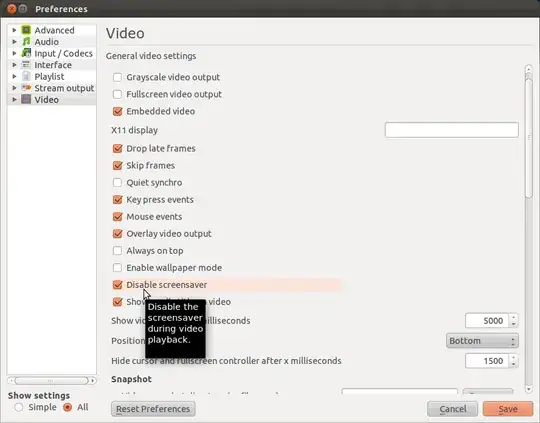
- 22,739
Another solution but not what you want is:
Open the terminal and type:
xset s off
This will disable the screensaver.
to enable it again
xset s on
There are other options such as disabling for a period of time etc..
Type man xset in the terminal for more info
- 4,171
I've seen this happening with VLC as well as Banshee. The only solution I could find is to run Caffeine.
sudo add-apt-repository ppa:caffeine-developers/ppa
sudo apt-get update
sudo apt-get install caffeine
After that, run caffeine, go to its preferences and have it start on login. It sits in your system tray. Whenever you then watch a movie, you'll need to click on its system tray icon and select 'disable screensaver'.
It is not the best solution but it is the only one I can see in these early days.
From my answer on Unix.SE, you can simply run,
echo "disable-screensaver=0" >> ~/.config/vlc/vlcrc
For more information see "When using VLC, why does my screen saver keep waking up?"
- 40,956
- 7,703
Expanding on this answer, one can type
xset s on; vlc; xset s off;
from a terminal to launch vlc, or write a bash script
#!/bin/bash
xset s on; vlc; xset s off;
or a desktop file whose command is something like
set s on; vlc %U; xset s off;
and set the association file/mimetype to it to open appropriate mimetypes. "%U" works for TDE, for other desktops, you might need to find the right syntax.
- 111
In case you are using xscreensaver and the GUI options do not help, you can use the following funciton to run VLC from the command line:
vlc() { xscreensaver-command -exit; command vlc "$@"; nohup xscreensaver -no-splash }
- 33
- 5
I made a script which can close xscreensaver when VLC is open, and even closes redshift (eye protector app) when it exists.
You can try it from here: Close-Screensaver-Redshift-when-VLC-opened-Script
- 1