I watch VLC for a while, then about 15 min. later, it sleeps.
Where can i find the how to disable the screen-saver or how to disable sleep?
go to System Settings -> Power -> Suspend when inactive -> don't suspend
Open VLC's preferences.
Select All in Show settings at the bottom of the window.
Pick the Video section at the vertical tree.
Tick the Disable screensaver checkbox.
Save settings.
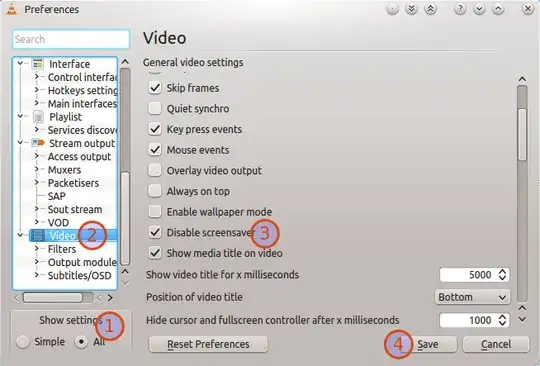
There are couple of settings that you should check in VLC:
1) Tools --> Preferences --> Show All --> Video --> Disable screensaver
2) Tools --> Preferences --> Show All --> Advanced --> Inhibit the power management daemon during playback
If both of this options are checked, you could try a simple wrapper script which disables the monitor modes that will power down, standby or blank the screen prior to calling VLC:
#!/bin/bash
#Disable modes
/usr/bin/xset -dpms &
/usr/bin/xset s off &
#Open VLC
/usr/bin/vlc "$@"
#Re-enable modes
/usr/bin/xset dpms
/usr/bin/xset s on
exit
in kubuntu you can click on battery icon at left-bottom corner and then click on wrench icon again at left-bottom corner of popped window.
The Configure-KDE Control Module will be opened,there you can change suspend status or other settings like what happen when you close your lid even when system is on battery or it is plugged in.
hope it can be useful.