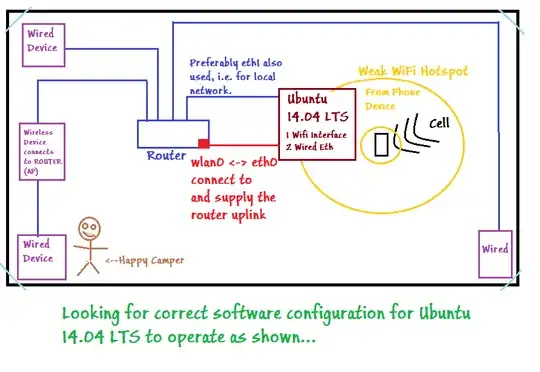I have a 32-bit installation of ubuntu 14.04 LTS on a Pentium 4 tower with RAID storage and total 3 network interfaces (2 wired, 1 wireless which happens to be a new Panda PAU03). I've tried about every answer/solution/suggestion on askUbuntu for about 6-7+ hours now, describing connecting wireless interface to a wired NIC on the Ubuntu computer which will then connect to/serve a router's uplink.
Internet access at this site is over a cell phone's wireless hotspot which really doesn't stink as much as it sounds like it would.
Earlier a Windows machine was responsible for making connection to the cell phone hotspot, and a wired Ethernet NIC with static IP on the same Windows machine provided the Up/Downlink to a router. This gave local devices both internet access plus LAN communications to one another, and as it turns out the wireless AP feature of the router covers a wider physical area than the little cell phone hotspot.
As folks noted elsewhere on askUbuntu, with Windows it was merely necessary to "bridge" (in Windows terminology which may vary from strict definitions) the wireless and wired interfaces. In under a minute the Windows-host was handling traffic between the WAN side of the router and the wireless adapter which supplied internet access; it all worked swimmingly.
SO, now I'm trying to replace the exact capability that was supplied by the Windows PC with the ubuntu 14.04 machine. True, I'd also like to leverage the ubuntu 14.04 machine a bit more, making it participate in the LAN so it has access to printers and offers some of its RAID storage over Samba.
Since we're talking about the same router, same wireless hot spot, and same server hardware (running ubuntu instead of Windows), I suspect there should be a correct software configuration available to do it.
My own attempts so far have failed. I've approached this in many ways described such as: Network Manager with a bridge and assigned slaves; Network Manager with a connection marked as "shared to other computers" (which one person said would do some NATting); also tried setting up bridge in /etc/network/interfaces.
Generally in most of the approaches tried, I can reach the Router for administration over eth1 connection to the LOCAL side of the router. The Router uplink to eth0 card connection looks good. But as far as traffic flowing over the wireless adapter: nope. Nada. Perhaps I blew the configuration on every attempt. Meanwhile for example the answer at Share Wireless connection with Wired Ethernet Port suggested something (similar) was about as easy as Windows was.
Could be because I have flu these past couple days but after 8 (or now 10??) hours on this subject I'm ready to ask for the recipe, especially one specific to 14.04 LTS.
Thanks.