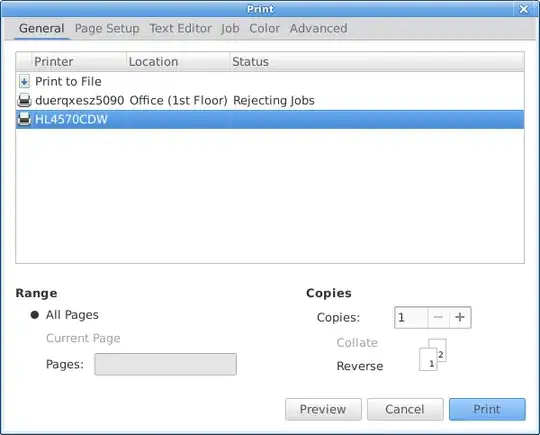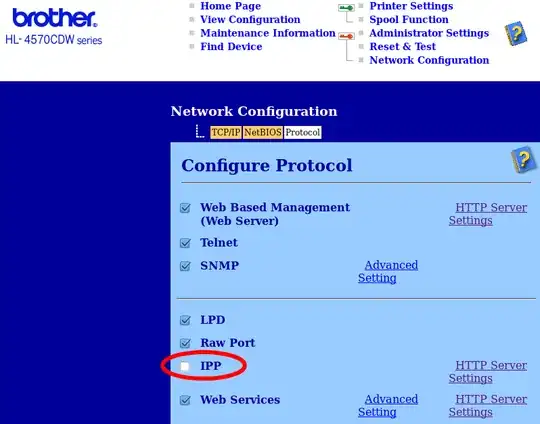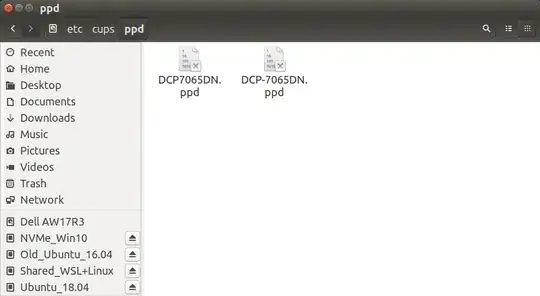When I try to print from a Gnome application, the print dialog has non-functional printer listed. It is called "duerqxesz5090 -- Basement Utility Room -- Rejecting Jobs". Here is a screenshot of the Gnome print dialog box:
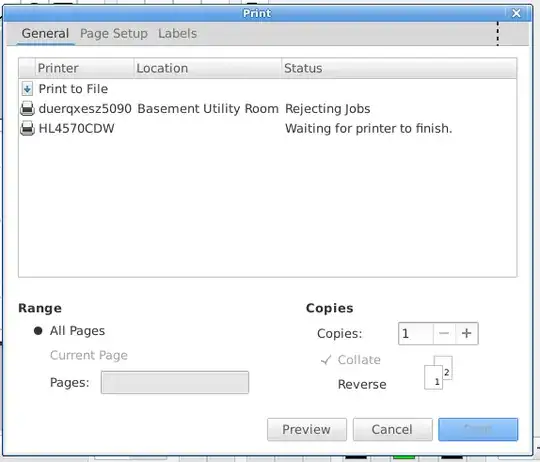
- If I try to select that printer, the application will freeze for minutes or even crash.
- I only get this with Gnome programs (such as gedit or glabels), but not with firefox or libreoffice
- It is possible that it is the remnants of an old printer I did have installed at some point. I did have a printer installed in the basement utility room.
- I'm not using Gnome (I'm using xfce), but I have used Gnome in the past.
- My Ubuntu version is Ubuntu 15.04 (Vivid)
- CUPS doesn't know anything about this ghost printer:
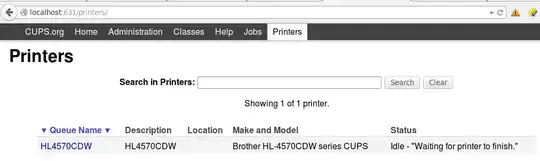
- system-config-printer doesn't know anything about this printer:
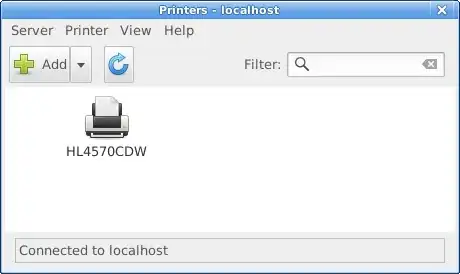
How can I find out where this non-existent printer is listed on my system and remove it?
I've tried searching for it in various places, but none of these return any results:
dconf dump / | grep duerqxsudo grep -r duerqx /etc/gsettings list-recursively | grep duerqx