Every key in the DConf database has a default value that is used when user accounts are created. How can I change these default values?
Asked
Active
Viewed 1.3k times
1 Answers
12
Install the package dconf-tools
 . <--click or run:
. <--click or run:sudo apt-get install dconf-toolsRun
dconf-editorand navigate to the key you want to change the default for. Note the Schema name, in this example that iscom.canonical.Unity.Launcher: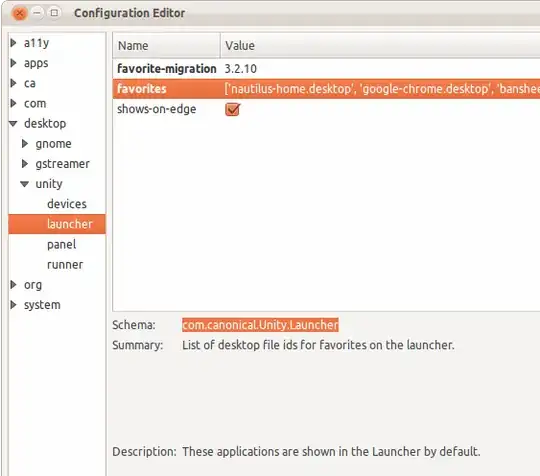
Now we need to create an override file. Run the following command:
gksu gedit /usr/share/glib-2.0/schemas/my-defaults.gschema.overrideYou can use any name you want for the file, it just needs to end in
gschema.overrideWrite your new defaults in this file in standard INI format, using schemas for groups names:
[com.canonical.Unity.Launcher] favorites=['nautilus-home.desktop', 'google-chrome.desktop', 'banshee.desktop', 'gnome-terminal.desktop', 'ubuntu-software-center.desktop', 'ubuntuone-installer.desktop', 'gnome-tweak-tool.desktop', 'gpodder.desktop', 'shutter.desktop']Save the file and close it. Now run the following command from a terminal to apply your changes:
sudo glib-compile-schemas /usr/share/glib-2.0/schemas/