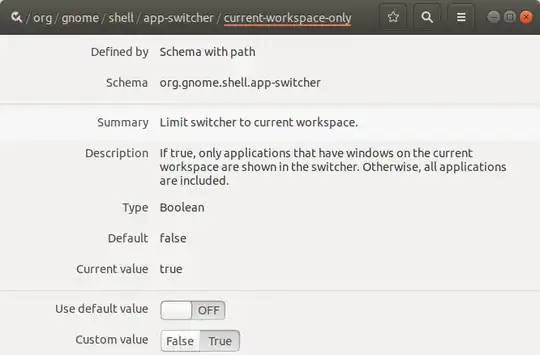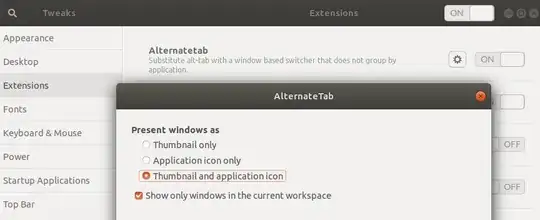I am looking for a clean and fast method to force GNOME in Ubuntu 14.04 to switch between active apps only on the current workspace when pressing the shortcut alt + tab.
7 Answers
Simply:
gsettings set org.gnome.shell.app-switcher current-workspace-only true
- 70,557
- 3,385
Here is the solution I came up with:
Very fast & easy, without any installations/extensions:
Install
dconf-editor(already installed on current debian/ubuntu distributions):sudo apt-get install dconf-editorOpen
dconf-editor(from the Dash or a Terminal)- Navigate to: org -> gnome -> shell -> app-switcher
Set "current-workspace-only" to true
..and you're done :)
Seems to be fixed with
gsettings set org.gnome.shell.window-switcher current-workspace-only true
gsettings set org.gnome.shell.app-switcher current-workspace-only true
- 103,263
As an alternative to installing dconf-editor and having to fiddle around with your mouse so much, you can also do this from terminal.
To create the current-workspace-only value:
dconf write /org/gnome/shell/app-switcher/current-workspace-only 'true'
To erase it, going back to default settings:
dconf reset /org/gnome/shell/app-switcher/current-workspace-only
I would like dconf-editor more if it could search through paths, properties, and values.
An alternative for people who want to tab through open windows on current workspace but also want to be able to tab through all open apps (on any workspace) this can be achieved by changing the keyboard shortcuts.
Under Settings > Devices > Keyboard (on Ubuntu 17.10):
- Switch Windows: Alt+Tab
- Switch Applications: Super+Tab
AlternateTab
If you also want to ungroup applications on switcher you can add the officially supported AlternateTab extension.
Actually, Ubuntu is going to have the Alternatetab as default on Alt+tab in the upcoming version of Ubuntu (19.04), while the current default app switcher will remain on Super+tab.
- 17,371
The other solutions here did not work for me on Ubuntu 18.04.1, but the Alt Tab Workspace extension worked.
- 163
- 8