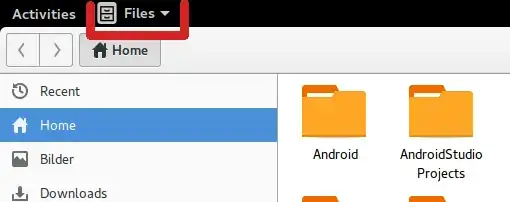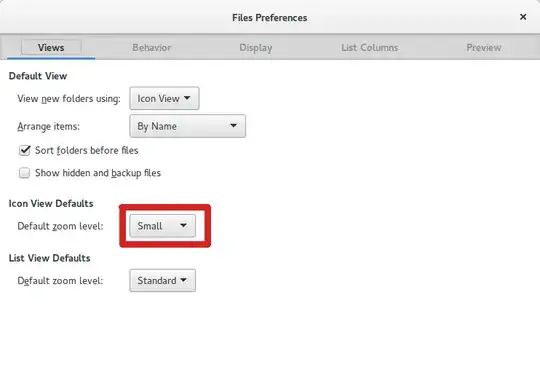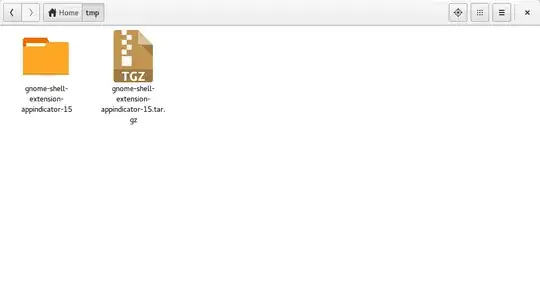Since I upgraded from Gnome 3.14 to Gnome 3.16, I have noticed that my icons in Nautilus have started eating a lot more than they used to, and have got really fat, is there any way now to decrease their size (maybe by altering their diet)?
This is what I mean, they are just too big, how do I shrink these fatties back to normal size?:
OS Information:
No LSB modules are available.
Distributor ID: Ubuntu
Description: Ubuntu 15.04
Release: 15.04
Codename: vivid