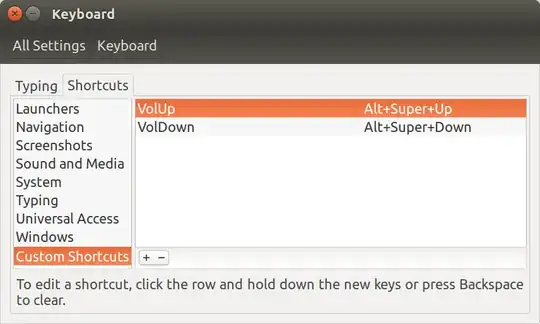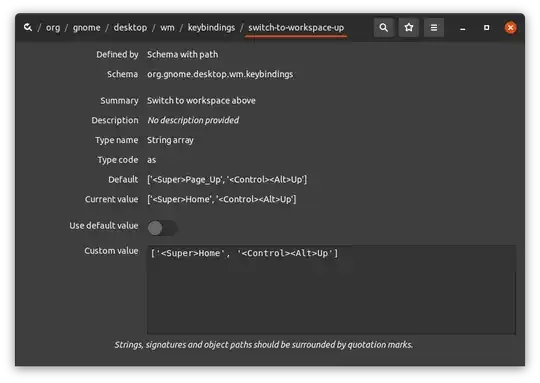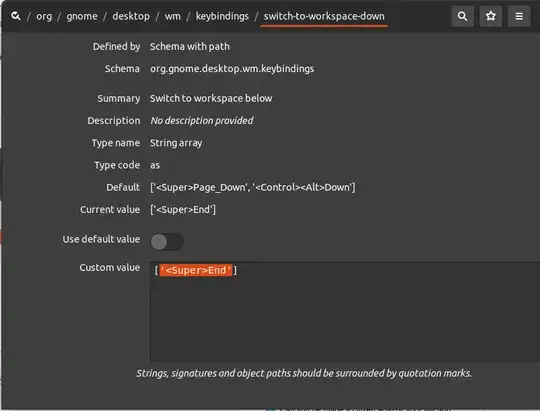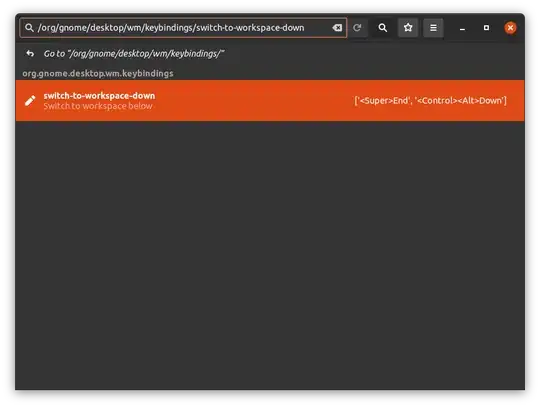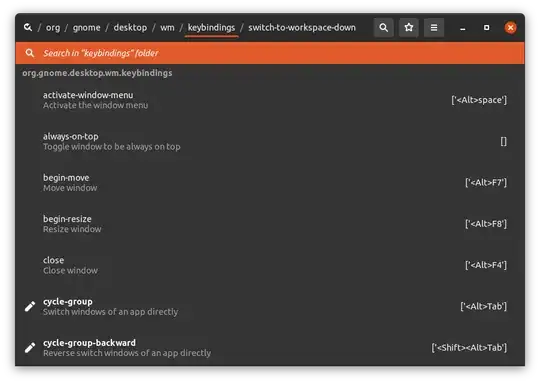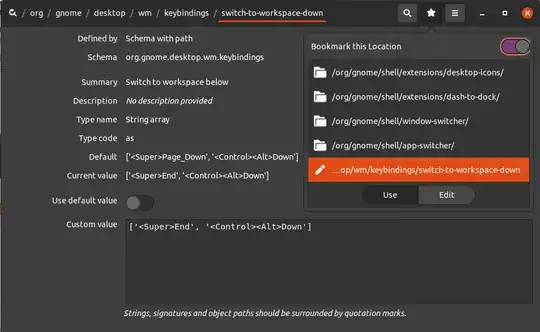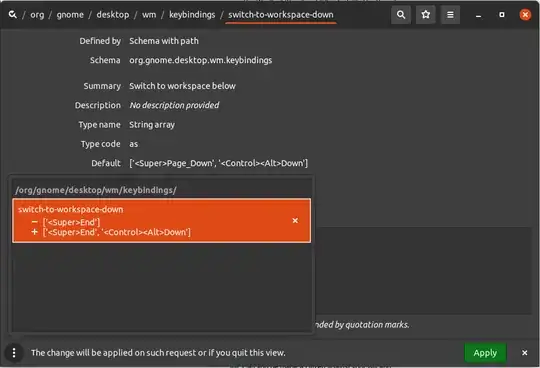update for ubuntu 20
have to say those days, dconf-editor is very easy to use, really nice.
0. preview
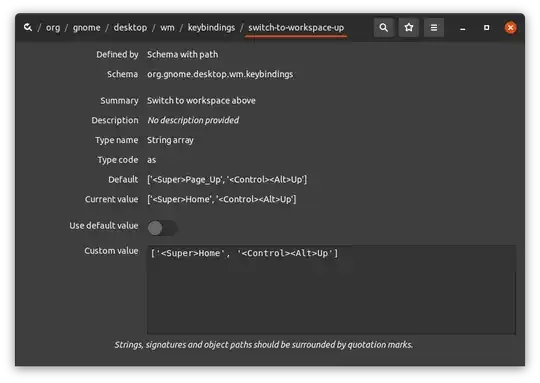
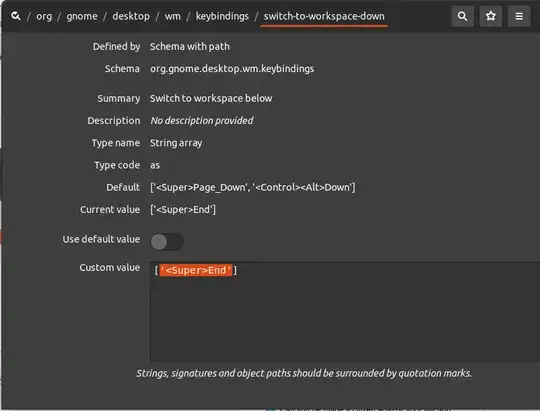
1. location input
folder too deep ? copy & paste location.
- click title bar
or
- Ctrl + F
or
- Ctrl + L
to active localtion bar input:
/org/gnome/desktop/wm/keybindings/switch-to-workspace-up
/org/gnome/desktop/wm/keybindings/switch-to-workspace-down
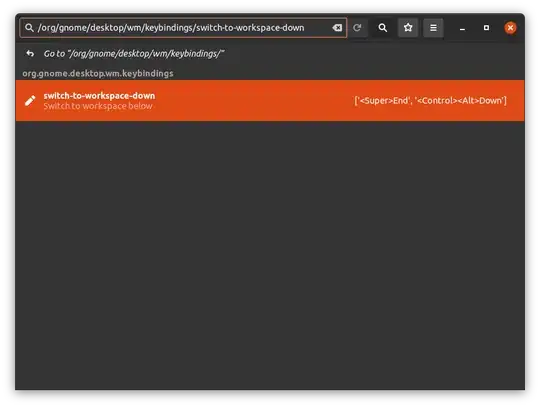
2. search in folder
many items in folder? search it.
NOTICE: this is different with Ctrl + F
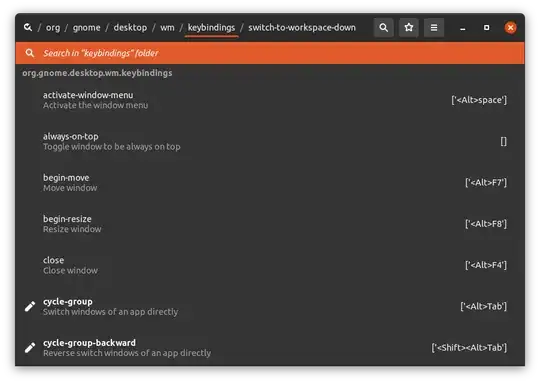
search result:

3. bookmark
mark the location you often use.
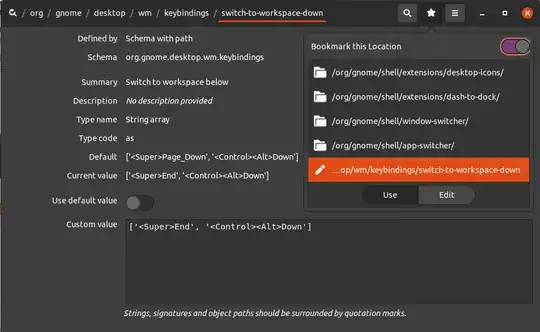
4. changes
Before applying the modifications,
It even intimately shows the difference.
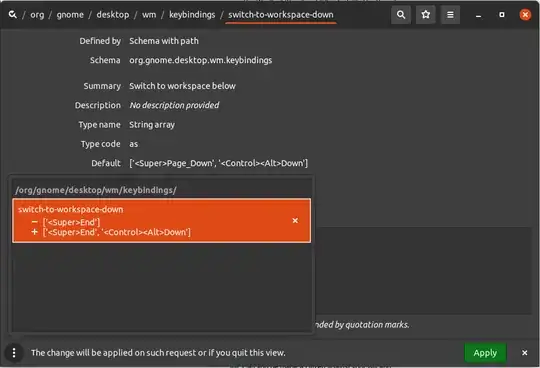
5. default value
you can use default value,
and keep your changes in setting (but not effective )
//Refer the previous img.
It's awesome, perfect user experience