I have tried several times in several days to install Ubuntu (from 12.04 to 14.04 versions) on VirtualBox, but in vail. The problem I encounter is shown on the following picture where everything stacks on that step for several hours (I have been waiting for 6 hours as the longest period of waiting).
My host machine runs Windows 7 and I have a 64 bit processor.
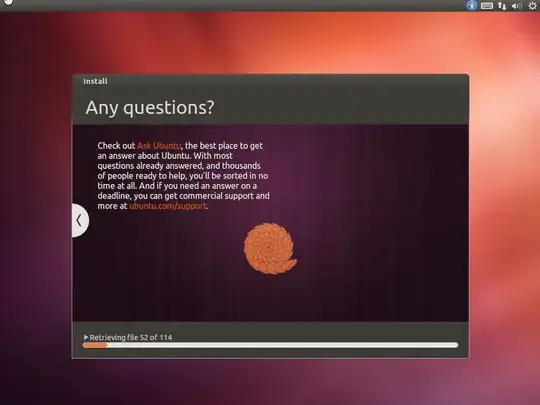
Installation is however successful when I use VMware Player. However, the password I type for my session is never recognized after the installation, so I have to use the guest session only.
Any help is appreciated.
EDIT
I just noticed that on VirtualBox, during the preparation for installation, it shows that my VM is not connected to the internet (while my host machine is connected).
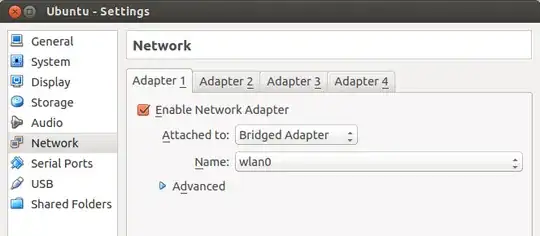 Screenshot from:
Screenshot from: