How do I select which server Ubuntu will get it's software and updates from? I know how to find the list of mirrors on the web, but not how to use them.
Asked
Active
Viewed 1.5k times
1 Answers
20
Quite easy:
Open the Software & Updates (you can also start this using the
software-properties-gtkcommand)Find the Download From dropdown and select Other
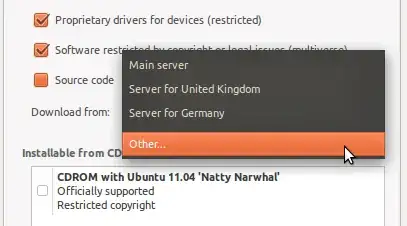
Choose the server you want:
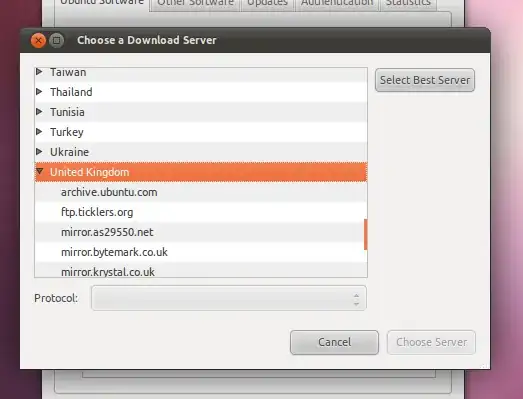
If you click Select Best Server, the USC will go through a load of tests to find the server that's fastest in your location. Generally it will be a server close by.
For a lot more information on this, see the Ubuntu Community Documentation on Repositories
N0rbert
- 103,263
Stefano Palazzo
- 88,393