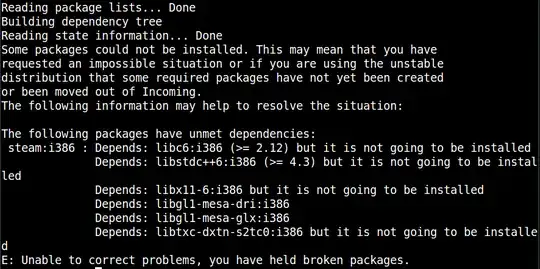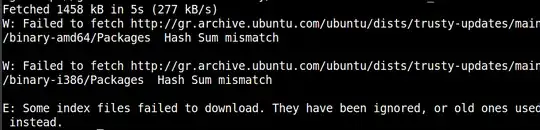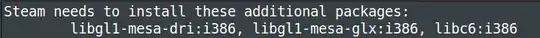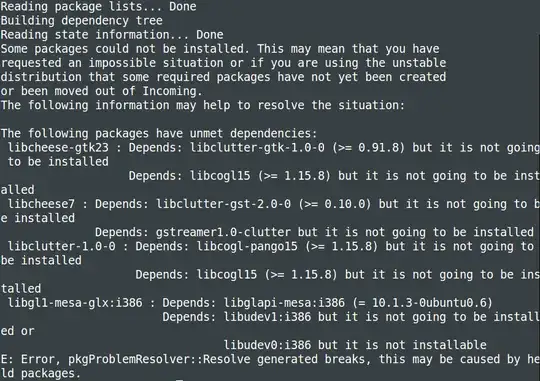I have just re-installed Ubuntu 14.04 and I am trying to install Steam.
This is what I get
After using
sudo dpkg --add-architecture i386
sudo apt-get update
sudo apt-get upgrade
I get
After waiting for some days the official link from Steam worked again (because it didn't work before) so I downloaded the .deb package and tried to install it.
Every time I press the Steam icon it produces the next message
so I try to install them but the installation never completes as I get
What is that now and how can I fix it?