Sound was working on my laptop last night. I turned it off, and when I turned it back on this morning, sound no longer worked. I've tried various pulseaudio related solutions that I found here, including:
- Audio suddenly stopped, pulseaudio reinstall has not helped? (14.04)
- Ubuntu 14.04 no sound
- No sound on 14.04
All of those have not restored my sound (though I have succeed in eliminating the pulseaudio icon in my icon tray, and get no graphic when I press the volume button on my keyboard). Other posts on sound seem to suggest the same as above. Any other ideas?
By the way, it is not a hardware issue. I have a (rarely used) windows install, and sound works there fine.
Edit: I forgot to mention that I had looked at alsamixer to see if anything was muted. I am not familiar with this utility, so I had simply looked before for the "MM" denoting mute. From seeing more examples, it looks like there is something wrong here. 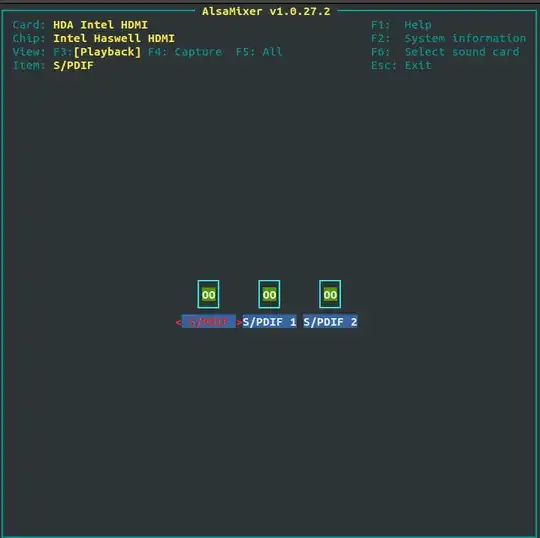
Edit 2: And the output from alsa info is here: http://www.alsa-project.org/db/?f=3b51070b87416733947444b9c8c25a203d9d6507
Edit 3: The output from speaker-test:
speaker-test 1.0.27.2
Playback device is default
Stream parameters are 48000Hz, S16_LE, 1 channels
Using 16 octaves of pink noise
ALSA lib pcm_dmix.c:1022:(snd_pcm_dmix_open) unable to open slave
Playback open error: -2,No such file or directory