The Gnome disk utility is installed but there seems to be no way of running it. There is nothing on the sidebar or the desktop. How do I run it?
Asked
Active
Viewed 1.1e+01k times
3 Answers
10
I am on Lubuntu 14.04. Install the package gnome-disk-utility. However, to run it in a terminal, type gnome-disks.
In my localized German version of the menu, it appears under Accessories > Drives.
RPiAwesomeness
- 9,941
Milhouse
- 101
2
Gnome Disc Utility is now called Disks
To run disks open the dash by clicking the Ubuntu logo on the side bar.
Then type in disks and click the disks icon to launch.
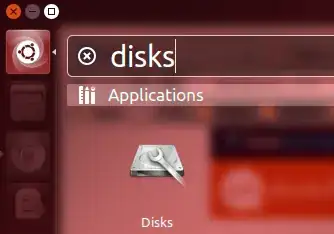
If it's no longer installed, then install the package gnome-disk-utility
NicolasSmith
- 1,031
Fernhill Linux Project
- 3,899