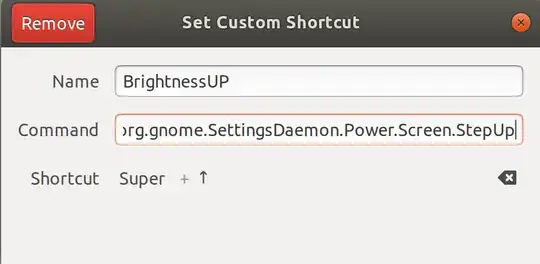When I press Fn+F6 the change in brightness is too big. How can I make it move less than it does now? (Let's say, half that, for example.)
(11.04/Gnome. I'm on proprietary nvidia drivers.)
EDIT: I haven't tried what Rinzwind has written below because , after throwing a cup of coffee on my laptop, my keyboard was destroyed (so i no longer have the FN button that is needed - i'm currently writing from an external one). I have already ordered a new one and i will collect it from the service center tomorrow at noon