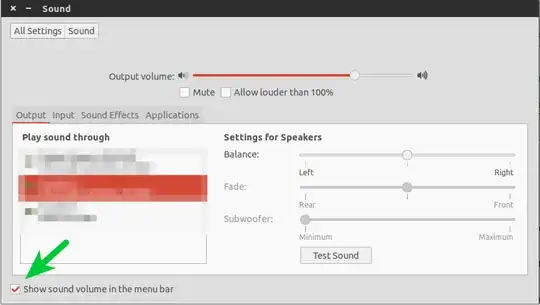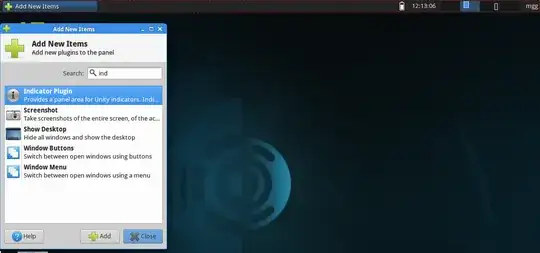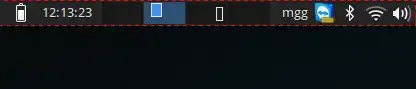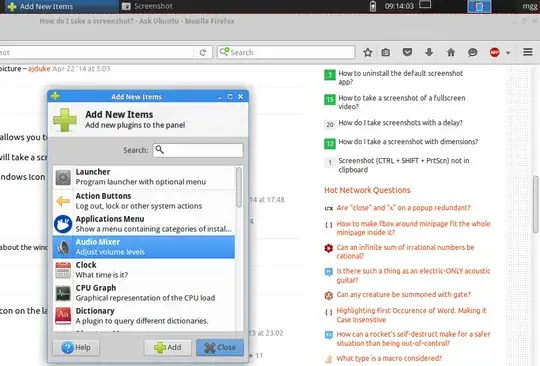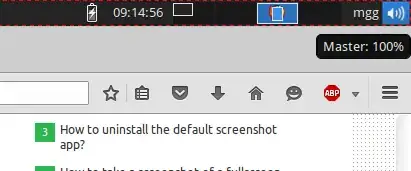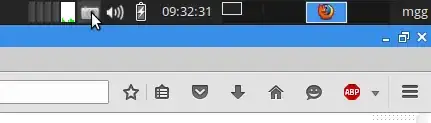I have recently installed a fresh ubuntu 14.04. But the volume icon is missing.
- I can hear all kinds of sounds (rythmbox, youtube videos,...) ...
- I have already tried to install the package indicator-sound and is already installed and updated.
- I can change the volume using the alsamixer command, but is not practical...
Any idea would be of great help. Thanks in advance.