I like Unity very much. Recently, I installed Compiz manager and Nautilus Elementary also then tried to Play. During some of my playing around, Unity's clock applet has vanished.
I want to make it show the time again. How can I do this?
Reinstall indicator-datetime. It should be installed by default, but just in case you have removed it unknowingly, it is best to run the install command again.
sudo apt-get install indicator-datetime
Next, we are going to reconfigure the date time:
sudo dpkg-reconfigure --frontend noninteractive tzdata
Lastly, restart unity.
sudo killall unity-panel-service
Click the Ubuntu logo in the top-left.
Search for and open "Time and Date".
Open the Clock tab.
Make sure the box "Show a clock in menu bar" is ticked.
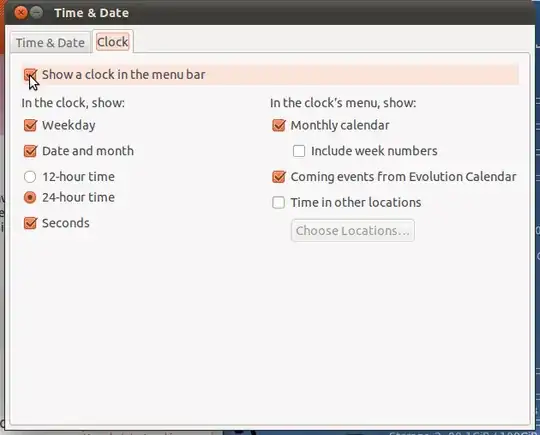
Also make sure the package indicator-datetime is installed.
Double check that indicator-datetime  is installed. Go to terminal and type
is installed. Go to terminal and type
sudo apt-get install indicator-datetime
Now log out and then back in.
On my computer, Unity shows word "Time" instead of the real time.
On Ubuntu 11 (and above?) /etc/timezone can't be empty (and it was). This wasn't an issue on previous versions.
To regenerate the TimeZone file just do:
sudo dpkg-reconfigure --frontend noninteractive tzdata
It works for me.
If that doesn't work you can try restoring your defaults.
From your unity session, try re-launching unity like this:
unity --reset
If you not found Date-Time on panel then try to find out on whether its hide or not. If not then try to find out its installed or not.
If you find that Date-Time not install then you just install it. 1. apt-get install indicator-datetime 2. killall unity-panel-service
You not need to Logoff or reset Unnity. Just check on your Desktop's Right Corner.