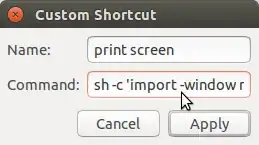Since Windows 95 I have used Alfred Bollinger's PrintKey program to print what is on the screen. I have just started Ubuntu and can not find a keyboard shortcut that will let me PRINT what is on the screen. Although sometimes it is nice to save a copy of the screen, I want to just print what is on my screen whether it is using FireFox, or just the desktop. Please is there some way to map the key to print? Do you all know of a program that would work with UBuntu and do this?
Reply: (I still haven't figured out yet how to get the comments up so will do it here) Thank You all. I will try the various suggestions until I find one that fits me. I believed there had to be a way to redefine the keys, but don't have enough knowledge yet of Ubuntu. I'll post which one works best for me when I decide. Thanks again.