A similar question has been asked here: How do I remove my Ubuntu partition from Windows 7 and reuse the space?, and I've used the advice that was posted.
However, I still can't figure out which of the partitions is Ubuntu.
Here's a screenshot after I run diskmgmt.msc
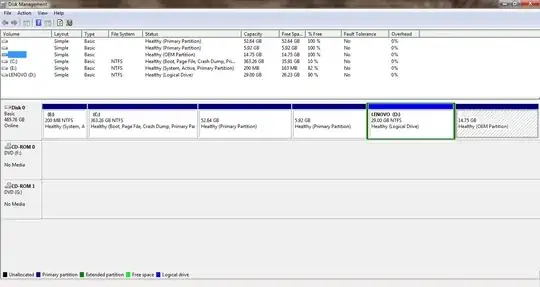
I need a fresh install of Ubuntu since my current one has suddenly stopped working. I had used .iso image by mounting the image and installing it on a thumb drive when I partitioned it.
To do the above, do I need to remove the partition first from diskmgmt.msc and then go about partitioning it again from the image like I did the first time around?
Update. I get "Boot error" when I try to run the Ubuntu installer by booting from USB. When I press enter, it takes me to the grub screen. Do I need to use Windows recovery disk to repair so that grub is no longer there? (This problem was resolved)
I have now attached the screenshot that I get when I choose "Something else" when the installer asks me how I want to partition my disk. It seems the 52.64 GB was the one with Ubuntu on it. I was confused because according to the diskmgmt.msc it's 100% free. 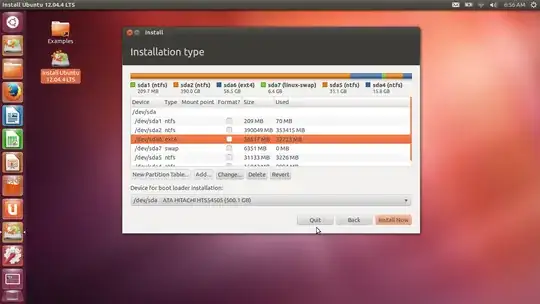 . I have deleted ext4 and swap, restarted the install, selected "Install Ubuntu alongside them" and that seems to have worked.
. I have deleted ext4 and swap, restarted the install, selected "Install Ubuntu alongside them" and that seems to have worked.
Thanks everyone for the advice!