I am dual-booting Windows 7 and Ubuntu, both installed on separate partitions. I don't need Ubuntu anymore. How can I remove the Ubuntu partition(s) and add the reclaimed space to my Windows 7 partition for saving files in Windows?
7 Answers
Well, the Ubuntu community is sorry to see you go ... :)
- Press Windows Key + R to get the run box, type
diskmgmt.mscand press enter
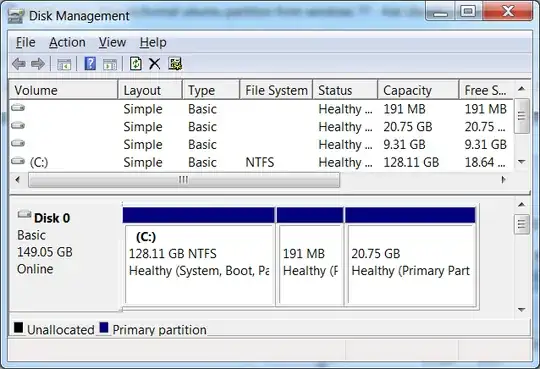
- As in the screenshot, you'll see one or more "healthy" partitions next to your C: drive.
- Right-click the Linux one(s) and "Delete Volume"
- If Windows 7 was preinstalled on your computer, please ensure you don't remove recovery partitions, etc.
- The space formerly occupied by Linux should now say "Unallocated".
- Right-click on C: and "Extend Volume" to increase the size of drive C using the unallocated space.
- If you were using grub to dual-boot (most probably), then you may need the Windows CD to fix the boot manager and make Windows 7 bootable again.
- 141,990
You need to first fix your boot manager
- boot your system using windows installation cd
- go to "repair your system"
- use command prompt
- type
bootrec /fixbootthen hit enter - type
bootrec /fixmbrthen hit enter - exit
This time your system will boot directly into windows after doing this you can delete the partition as mentioned above.
This is the safe way to uninstall Ubuntu.
- 19,864
- 6
- 65
- 90
- 151
- 1
- 2
You dont need to use the original Windows CD to fix the MBR (and remove GRUB ) - you can quickly create a system repair disc from the Windows OS itself - I just did this and its a nice easy process. Im actually removing Ubuntu ( which was a new in stall I did not make big enough ) and then I'll reinstall Ubuntu with a bigger partition
- 41
Go to
Start->Control Panel->Computer Management
and find
Disks management
Just click with right mouse button on the Ubuntu partition, and choose to Delete Partition.
VERY IMPORTANT: BE SURE THAT YOU CHOOSE THE PARTITION YOU REALLY WITH TO DELETE
PS.: I have translated names of menus from my language to english, so they might be little different.
- 3,534
You might find Boot-Repair-CD helpful. http://sourceforge.net/p/boot-repair-cd/home/Home/
It also includes OS-Uninstaller, a simple tool to remove an operating system in 1 click. http://sourceforge.net/p/os-uninstaller/wiki/Home/
You can use also GParted (which is also on the CD) to delete or resize partitions.
Alternatively, if you don't want to use Boot-Repair-CD, your computer may have a recovery disc or recovery partition that you could boot from that might be able to fix the Master Boot Record to point at your Windows loader.
If you installed ubuntu using the .iso file via mounting the image and installing it(like I did) and then chose to reboot when prompted to only to be horrified that it immediately booted ubuntu instead of windows then here is what I did.
- Turned off system
- Rebooted system and went into bios menu then exited
- Was prompted which operating system I would like to use in my case Windows 7 or Ubuntu
- Chose windows 7
- Once OS had booted up i remounted the virtual image and then ran the disc
- It informed me that a former version of ubuntu had been installed before it and needed to be removed
- Select okay it then moves onto next stage of instillation click cancel
- I then rebooted my system to check if it had removed the ubuntu OS it booted straight into windows 7
- Make this current post with great enthusiasm
I apologize if this is not the correct response to your question or formatted correctly I only hope that somebody in my same situation finds this helpful.
- 1
diskpart solved my problem
BUT IT EXCLUDE ALL PARTITIONS FROM DISK. it's good to clean secundary disk (when you did dual boot with SO in each disk
open cmd from Start -> Run
diskpart
select disk X
clean
X is your disk number. you can see in
list disk
http://www.sevenforums.com/tutorials/52129-disk-clean-clean-all-diskpart-comman
- 1