My Dell Inspiron 15 came with a pre-installed Ubuntu 12.04. Now I want to remove that and replace it with Windows 8.1 (Enterprise) and Ubuntu 13.10.
I have created two bootable USB sticks for both of these OS.
When I search for this kind of scenario it always leads me to this question:
How to remove Ubuntu and put Windows back on.
But this is not my question, as I don't have any Windows on my PC currently.
Following is what I tried:

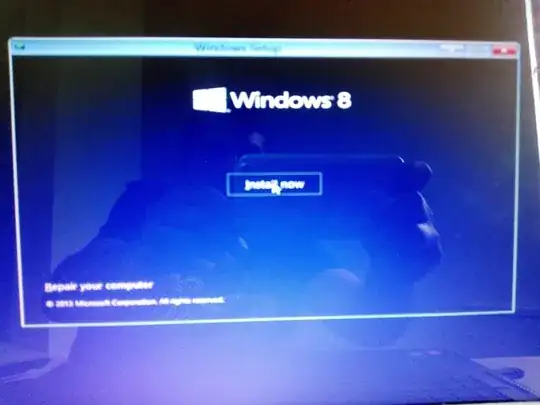
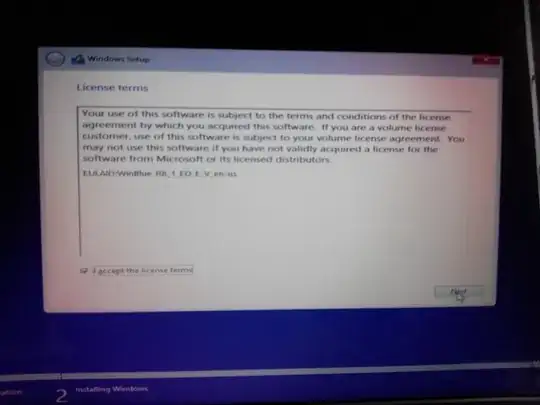
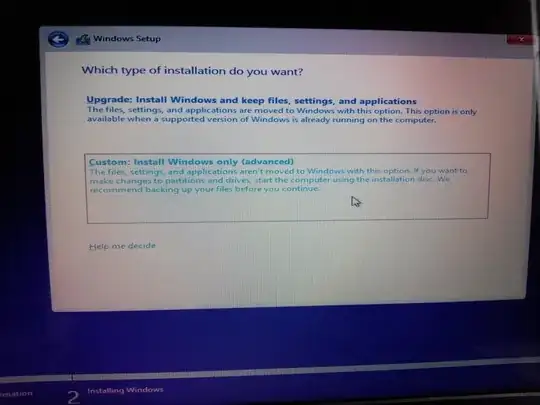
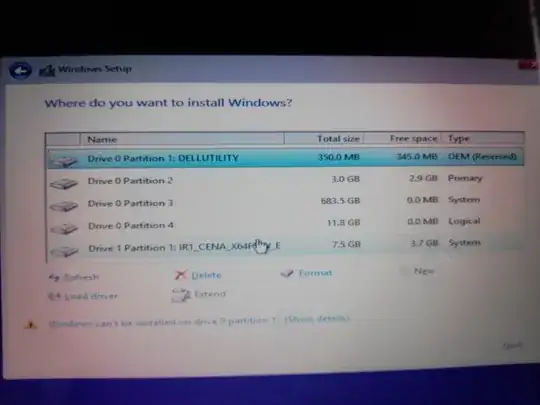
?? Clueless from here for what to do ??
I tried to format one of the partitions myself which named as OS (3.2 GB). I know that possibly I have done some harm, but it has happened. Now that partition is named as "Primary" (as seen in the image above).
Now sometimes when I switch on my PC, it gives me an error "No Media found". But half of the time it boots to the Ubuntu as it was happening earlier!
So my main goal is:
- Uninstall the Ubuntu 12.04 completely (this came by default)
- Clean install Windows 8.1 Enterprise
- Dual boot the same with Ubuntu 13.10
The 1st step is the most crucial. Help would be appreciated.