I have been experiencing this super annoying bug with fonts in LibreOffice. Please see below screenshot. The spaces between letters are just messed, no matter what font or level of zoom I choose. When I change the zoom level, the spacing is actually changing but still looks very ugly.
I have a pretty much default instalation of Ubuntu. I installed a couple of fonts (droid, mscorefonts). I did not change any font settings.
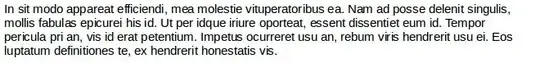
Fonts in other applications looks great. When I open the very same text in Google Docs or MS Web Word, it looks perfect.
I would appreciate any help concerning this issue. Thanks!