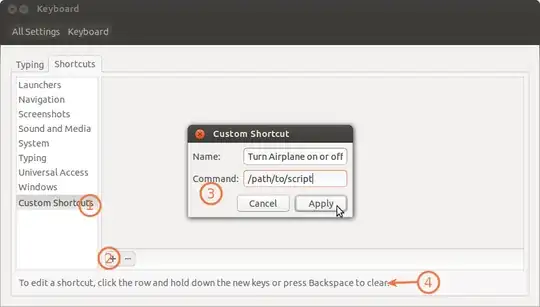I want to create a shortcut key that toggles Airplane Mode On/Off, but do not know what command to use.
To create a shortcut I go to Settings> Keyboard> Shortcuts and then specify a command to be run whenever a given accelerator (shortcut key) is activated.
What command should be specified here to toggle Airplane Mode via a shortcut key?
Note that a while ago I asked a similar question, but the answer that I got back then can not be applied here, since a shortcut key command can not change between "on" and "off", but should truly toggle the Airplane Mode not just activate or deactivate it.