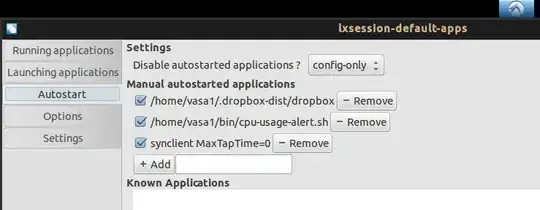Tap to click is usually the first thing I disable when I have installed a new OS, but this time I couldn't get rid of it. In earlier versions of Lubuntu, I was able to disable it by writing @synclient MaxTapTime=0 to /etc/xdg/lxsession/Lubuntu/autostart and save. But in Lubuntu 13.10 this method doesn't work any more. I can't find any solution on the internet either.
(If there was a checkbox in "mouse and keyboard" preferences in LXDE to turn tap to click on/off permanently, like in Unity, that would make both lovers and haters of this divisive feature happy. I don't understand how this feature could be thought of as something everybody wants.)