How do I type in a file path in Ubuntu's default file explorer? By the looks of it, I can only drill down into folders by clicking on folder icons.
Asked
Active
Viewed 4.6k times
2 Answers
35
You can use this shortcut: Ctrl+L.
Or, go to Files and select Enter Location:
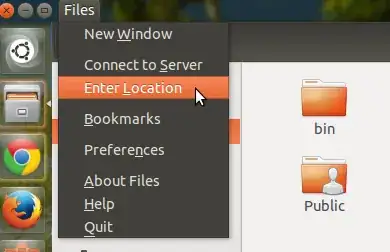
Radu Rădeanu
- 174,089
- 51
- 332
- 407
6
Another method that works is to just click on one of the tabs as if you were going to drill down and just start typing
The area immediately changes to a text box so you can enter a path.
As pointed out by Radu there is a short-cut key for this and you can also get there from the menu. There is a useful list of short-cut keystrokes here:
What are the new Nautilus (3.6) shortcuts in Ubuntu 13.04?
These work in both 13.04 and 13.10.
Edit: In response to comment. Click one of the tabs you don't see any change but if you start typing you see something like this:
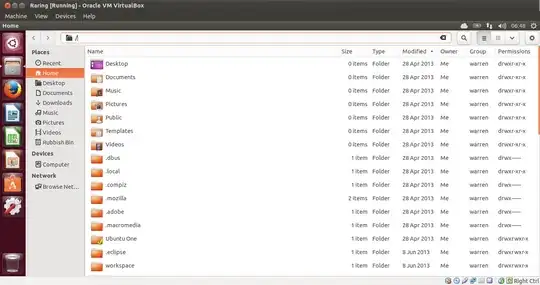
Warren Hill
- 22,412
- 28
- 70
- 88