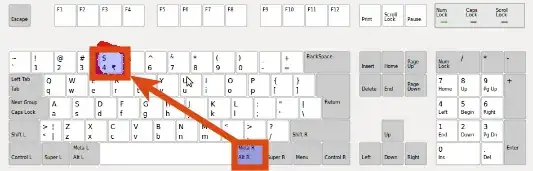I want to type the Indian Rupee Symbol. So I went to System Settings >> Keyboard Layout and clicked on the Options button. Under the Adding Currency signs to keys sections, I checked the Rupee on 4 option.
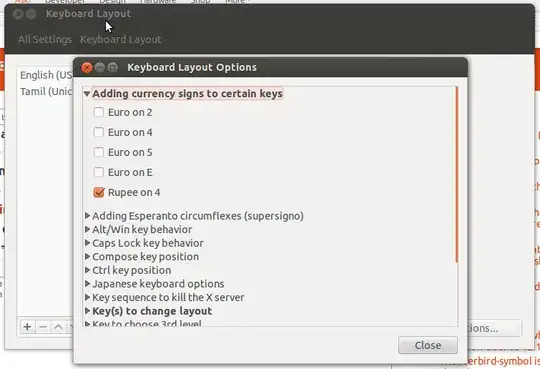
Later when I opened the Layout Chart of the Keyboard there was Rupee sign in the 4 key but I do not know how to type the symbol. What combination of the keys will type the Rupee symbol on the screen?