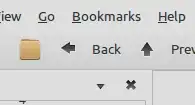I am satisfied with basic functionality of Evince (3.4.0 on Ubuntu 12.04). Unfortunately in this viewer I am really missing history navigation i.e. possibility to go back to previous views and optionally go forward in the viewing history like most of the web browsers have Alt+← and Alt+→. I think this function is very important when using hyperlinks and searching during browsing.
For Evince I did not find this function on the standard keyboard shortcuts, in the menu, in the documentation.
Does Evince have this function and how can it be used?
Which other PDF viewers maintained for Ubuntu have this function?