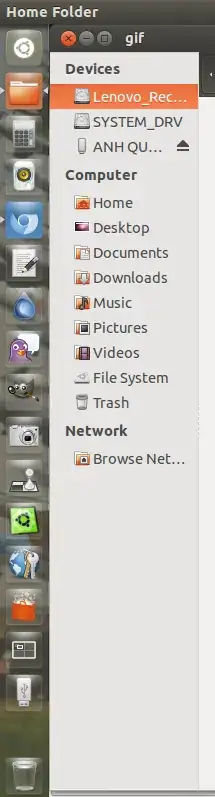Linux handles drives in a different manner to Windows.
In Windows, every partition and volume is assigned a separate drive letter, like C: for partition where the OS is installed, D: for a DVD drive, and so on for removable USB devices and the like.
Since Windows XP, there has been the option to mount an NTFS partition onto another already existing format. It is this kind of system that Ubuntu and other Linux distros use. The main filesystem is mount at '/', and other volumes are mounted at some point within the filesystem, typically within the '/mnt/' directory. When you click on a drive that isn't already mounted in the launcher or Nautilus, Ubuntu auto-mounts it to a folder in the '/mount/' directory. If you can see the partition you want to access in Nautilus, you should be able to just double-click it and it should auto-mount and display its files.
If that works, great! You're done. If not, it can be a little more complicated. Each volume is automatically assigned a reference file in the '/dev/' directory. For hard disks, these are typically of the form '/dev/sdX' or '/dev/sdxY', where X is a letter indicating the disk, starting from 'a', and Y is a number indicating the partition, starting from '1'. to manually mount a partition, do the following:
- Open a terminal (with CTRL + ALT + T or from the launcher)
- Create a directory for the volume to be mounted to in the '/mnt/' directory (e.g.
sudo mkdir /mnt/folder)
- Use the
mount command to first check if the drive you're trying to mount is already mounted. If so, do sudo umount /dev/sdXY
- Once unmounted, do
sudo mount /dev/sdXY /mnt/folder
- To open the mounted volume in Nautilus, do
nautilus /mnt/folder &. You can close the terminal now.
If anything is unclear or confusing, just leave a comment.