I installed Shutter then removed it, and now Print Screen and Alt+Print Screen shortcuts are no longer triggering screenshots with gnome-screenshot. How do I restore this setting?
Asked
Active
Viewed 1,658 times
2 Answers
5
Open gconf-editor and change the following keys back to this:
/apps/metacity/keybinding_commands/command_screenshot => /usr/bin/gnome-screenshot
/apps/metacity/keybinding_commands/command_window_screenshot => /usr/bin/gnome-screenshot --window
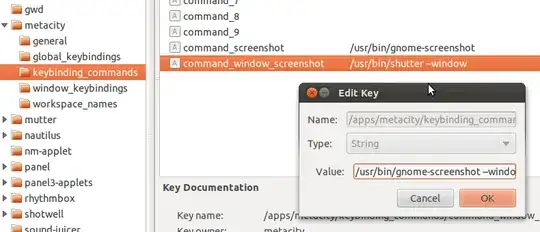
If you don't have gconf-editor  yet just install it from the software center.
yet just install it from the software center.
2
Go to System->Preferences->Keyboard Shortcuts and see if the entries for 'Take a screenshot' and 'Take a screenshot of a window' are present.
Also try
sudo apt-get remove --purge shutter
to remove any leftover configuration.
Chakra
- 3,542