Install minimal Ubuntu from Ubuntu Server 12.10 USB/DVD
You can achieve a 12.10 minimal (no GUI) install via the Ubuntu Server installer image downloadable from the Ubuntu Server page or the alternative downloads page.
The minimal install option has been made available via different modes as detailed on the following screen shots.
- Opt to install a minimal system
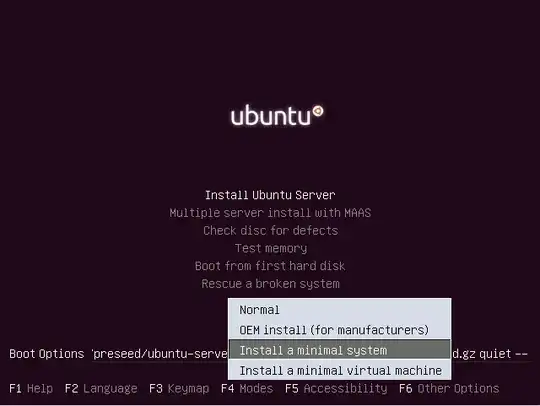 Press F4, and you will be able to choose minimal system installation mode.
Press F4, and you will be able to choose minimal system installation mode.
- Skip or choose manual package selection
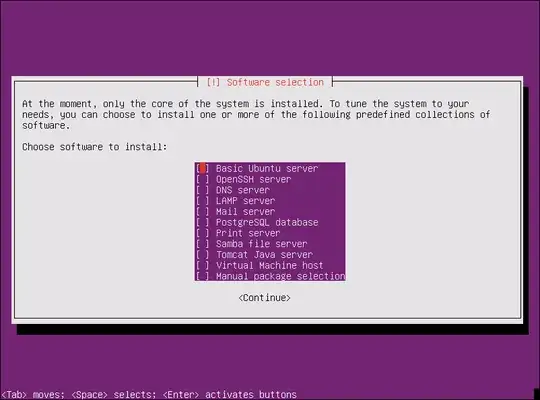 Going further, you will eventually be asked if you want to install more packages on top of the minimal system. If you want a pure command-line system, skip the step without choosing anything. Or you can select the last "Manual package selection" option to preemptively select any packages you were planning to install to build your custom environment.
Going further, you will eventually be asked if you want to install more packages on top of the minimal system. If you want a pure command-line system, skip the step without choosing anything. Or you can select the last "Manual package selection" option to preemptively select any packages you were planning to install to build your custom environment.
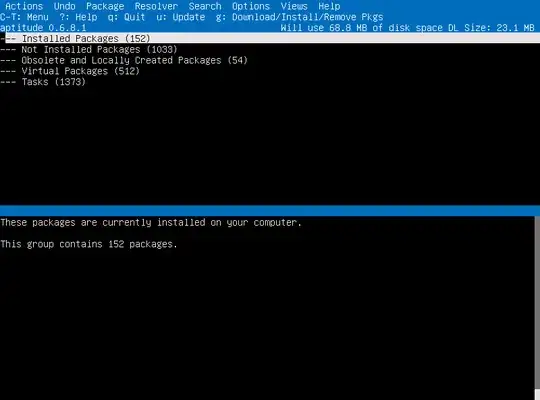 Upon choosing manual package selection, you will be greeted by a standard interactive instance of Aptitude if you chose manual package selection. If you're unfamilar with operating Aptitude, refer to this guide to navigate and select packages. Do note that the selection of packages you will find are only those available on your installation media; an internet connection will be needed to install anything else at install time.
Upon choosing manual package selection, you will be greeted by a standard interactive instance of Aptitude if you chose manual package selection. If you're unfamilar with operating Aptitude, refer to this guide to navigate and select packages. Do note that the selection of packages you will find are only those available on your installation media; an internet connection will be needed to install anything else at install time.
Server Minimal vs Minimal CD
While the minimal system installed using the Ubuntu Server image is undoubtedly a genuine minimal system as known and loved by minimalist lovers, there is a slight differences in the package package selection compared to the Minimal CD. In fact, Minimal CD pulls in 7 extra packages during installation, which I (@Oxwivi) personally deem them to be all but redundant. But for the information freaks (like myself) who will have nagging doubts if the details are not known, the seven in question are: daemon, dictionaries-common, discover, discover-data, language-pack-gnome-en, language-pack-gnome-en-base, libdiscover2, mpt-status, wamerican and wbritish.
Using the Lubuntu Alternate Installer, as this answer originally suggested, also worked and resulted in the same package list as installing Ubuntu Server. To use the Lubuntu Alternate Installer, minimal system mode must be chosen the same way as Ubuntu Server by pressing F4.
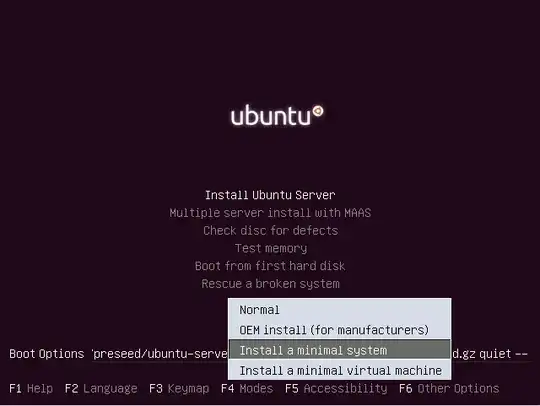 Press F4, and you will be able to choose minimal system installation mode.
Press F4, and you will be able to choose minimal system installation mode.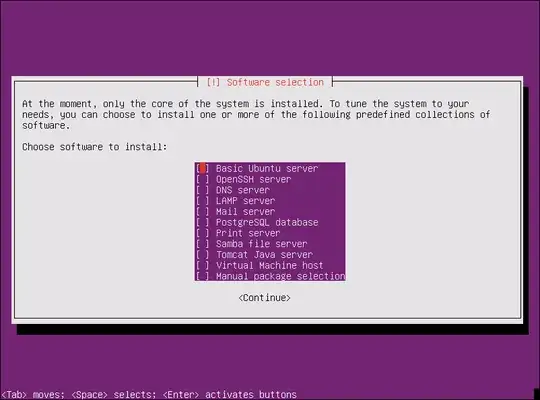 Going further, you will eventually be asked if you want to install more packages on top of the minimal system. If you want a pure command-line system, skip the step without choosing anything. Or you can select the last "Manual package selection" option to preemptively select any packages you were planning to install to build your custom environment.
Going further, you will eventually be asked if you want to install more packages on top of the minimal system. If you want a pure command-line system, skip the step without choosing anything. Or you can select the last "Manual package selection" option to preemptively select any packages you were planning to install to build your custom environment.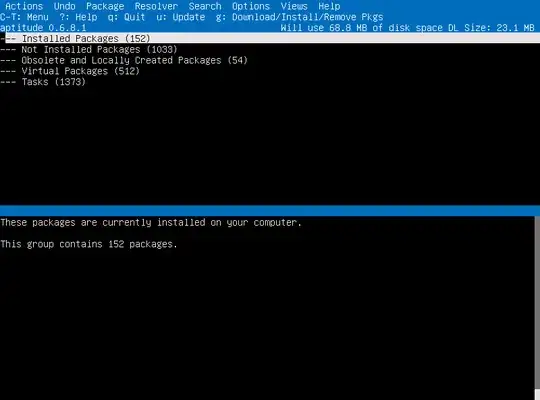 Upon choosing manual package selection, you will be greeted by a standard interactive instance of
Upon choosing manual package selection, you will be greeted by a standard interactive instance of