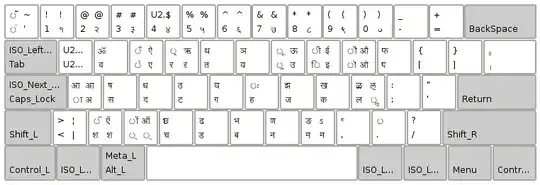I saw and followed the instructions in this post, but the Hindi didn't work properly, both in case of keyboard app (layout settings) and ibus.
Here's the problem (people who know Hindi will be in position to answer it):
Suppose I want to write my name ie Udayan - it start with the उ (spelt as 'u') but when I press u for writing उ what appears is ु (my name appears ुदायान). Similar is the case with starting words with अ, इ, ई, ऊ but आ works ( eg. आसम for Asam). Using the matras however, works fine: ie say k+u = कु (where 'u' is the matra).
Refer to this document for help.