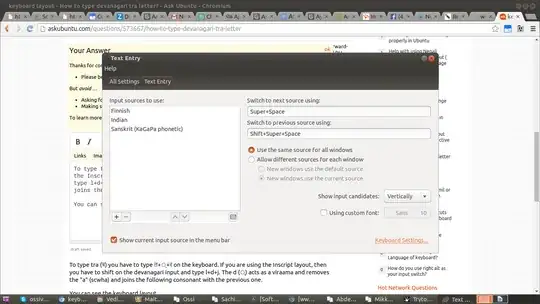Please advice me some layout for Xubuntu 14.04 so that I could type Devanagari (Sanskrit) and particularly letter "tra". I have tried everything, as it seems to me, and can't find it.
Also, if you could advice me some guide of how to type joined consonants and vowels of Sanskrit, would be of a great help to me. I have found only one chart for old Bolnagri, which does not work for my current Xubuntu 14.