I'm running gnome3 on Ubuntu 12.04 and my dolphin looks like this:
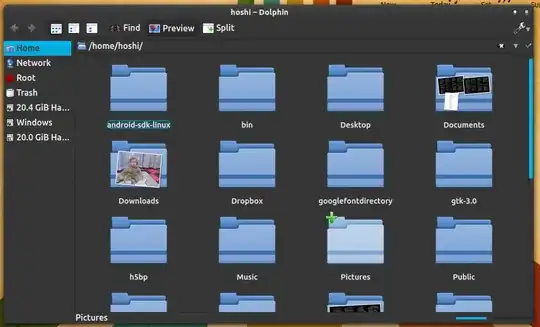
I really don't like these oxygen themed icons and want to use the Faenza icons.
I tried backing up the oxygen icons and downloading a version of Faenza for KDE and then making a sym link from Faenza to oxygen like:
sudo ln -s /usr/share/icons/Faenza-KDE /usr/share/icons/oxygen
but nothing changed??!?!
So where are QT apps pulling their icons from?!?!