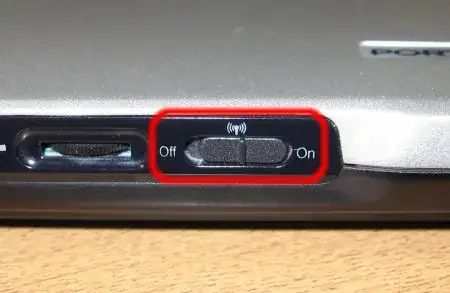Possible Duplicate:
WI-FI doesn't work (Hard Blocked)
I'm new to linux and i am having trouble getting my wireless to work
I've found the following things
Wireless LAN
Soft blocked: no
Hard blocked: yes
and :
*-network DISABLED
description: Wireless interface
product: RT3090 Wireless 802.11n 1T/1R PCIe
vendor: Ralink corp.
physical id: 0
bus info: pci@0000:02:00.0
logical name: wlan0
version: 00
serial: 6c:62:6d:19:38:b9
width: 32 bits
clock: 33MHz
capabilities: pm msi pciexpress bus_master cap_list ethernet physical wireless
configuration: broadcast=yes driver=rt2800pci driverversion=3.2.0-25-generic-pae firmware=0.34 latency=0 link=no multicast=yes wireless=IEEE 802.11bgn
resources: irq:16 memory:fdfe0000-fdfefff
Can you please tell me what to do?