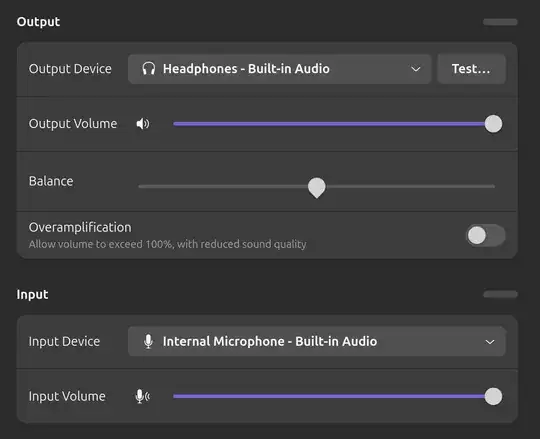Some details that may help
- Ubuntu: 24.04.1 LTS
- Kernel: 6.8.0-41-generic
- AORUS Laptop
- Fully updated as of writing this.
My current issue is that I plug in a razer headset and only the headphones are picked up. So my internal mic is all I can use. No amount of unplugs/restarts changes this behavior. Attached is a screenshot of what I see and no there is nothing else under the Input Device.
Yes the device works I have a usb sound card that I can plug in and get both the headphones and mic.
For troubleshooting I found (not sure pulseaudio makes any sense here) (these are different links btw)
I get my codec
Codec: Realtek ALC255
Based on that and kernel.org I added the following to /etc/modprobe.d/alsa-base.conf at the end of the file:
# Trying to fix a headset to get my mic
options snd-hda-intel position fix=1
options snd-hda-intel index=0 model=alc255-asus,laptop-amic,headset-mic
After a restart there is no change. I tried a few other variations of this but I am not fully understanding what I am attempting with this.