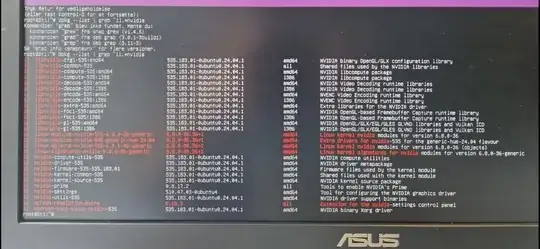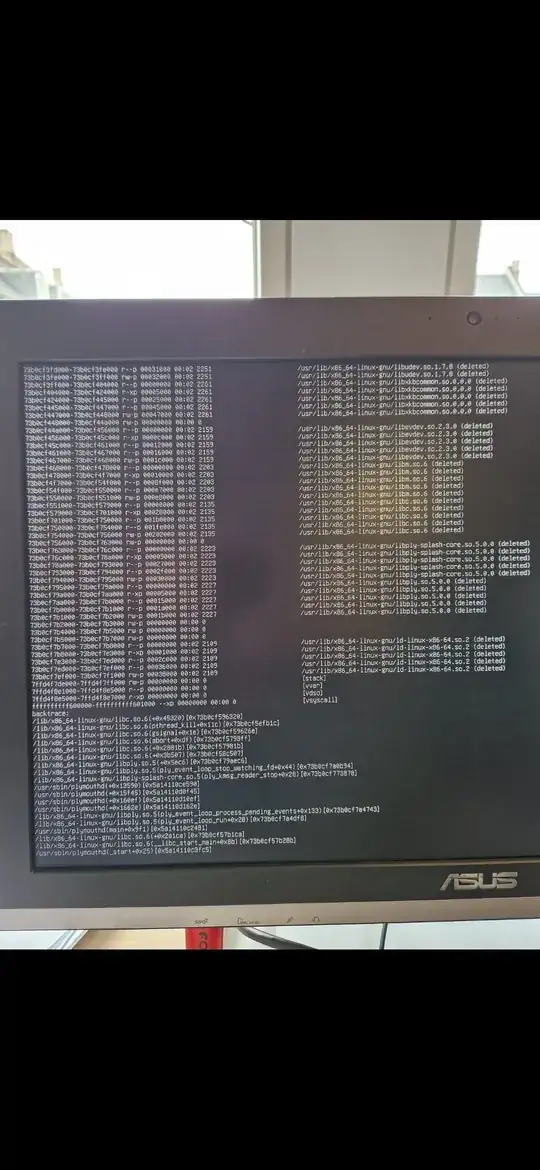When booting the original rig, might this just be failing to display the Plymouth screen? (Plymouth screen is the splash during boot.) If so you could disable this from the grub boot.
If you do not see the grub menu when booting then follow the instructions in the following: -
How to get to the GRUB menu at boot-time?
This link is a bit old but probably will still work.
Having entered the grub menu you select the Ubuntu entry and edit it as described in the following: -
How do deactivate plymouth boot screen?
Removing quiet as well as splash will additionally include booting debugging data.
...extra...
There are other combinations that might be worth exploring. Firstly, change 'splash' to 'nosplash' which isn't the same as just removing 'splash'.
Another is adding the flag 'nomodeset'. In order to give high quality graphics during the boot process the graphics configuration (in the past) was moved to the beginning of the boot process. This flag will delay the kernel to not start video drivers until the system is up and running.
What do the nomodeset, quiet and splash kernel parameters mean?
(Please try to add some feedback.)
As for the USB boot not working (to boot from), perhaps the boot order is not set to make the the USB priority? To fix this you would need to access the BIOS or UEFI equivalent to modify. See the following: -
How to change boot priority?
Hope this is of some help.