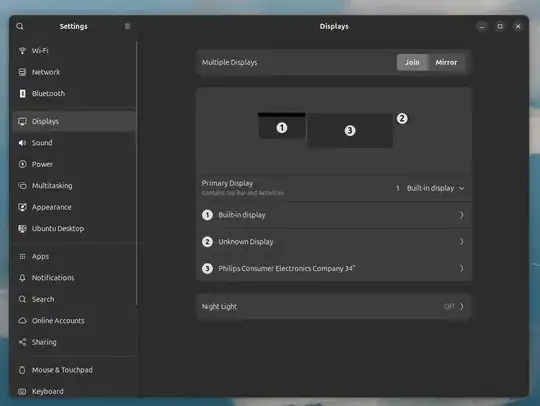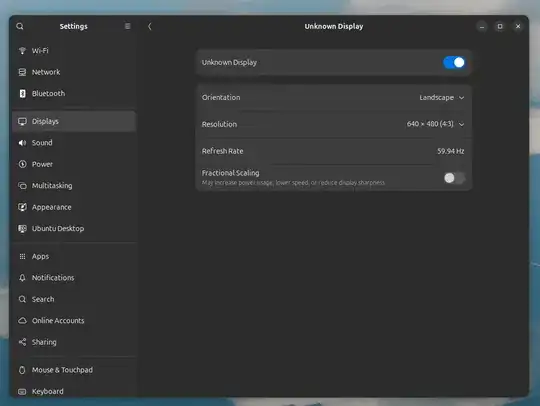I've got a Dell Latitude 7410 running on 24.04. I've had this problem since I went from Windows to Linux, same thing on Ubuntu 22.04, 23.10, 24.04 and I also tested LMDE 6 with the same results.
In my display settings there's always an extra display called "Unknown display" set to a resolution of 640x480. It doesn't matter if I have a second display connected or not.
Display settings:
The unknown display:
When I have a second monitor connected I'm able to turn off this display, but I can't do this when I only use the built-in screen. This sometimes causes apps to hide in the Unknown Display. The solution I do then is to change display settings to only use a single display.
Does anyone have a solution for this? I've been searching for months now.
Display in xrandr:
DP-1 connected 640x480+5360+0 (normal left inverted right x axis y axis) 0mm x 0mm
CPU: Intel i7-10610U (8) @ 4.900GHz
GPU: Intel Comet Lake-U GT2 [UHD Graphics]