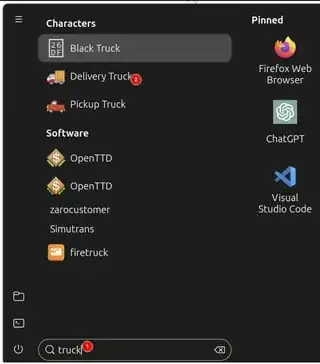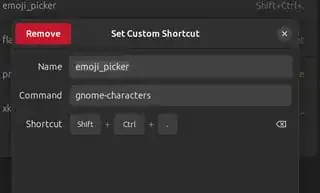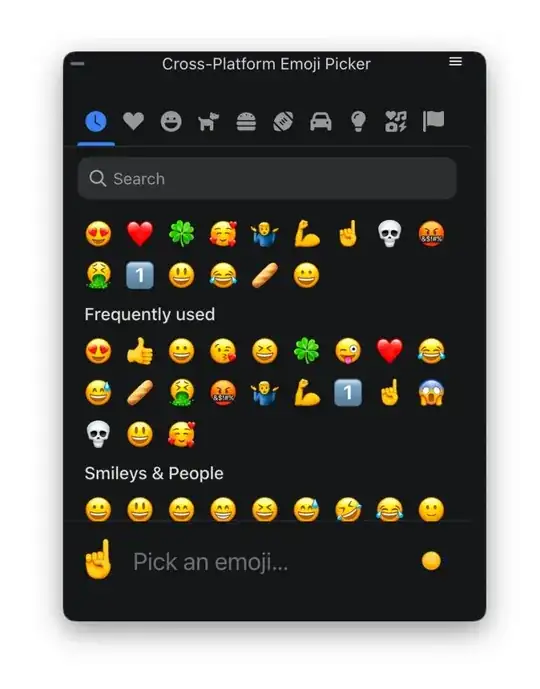To open an emoji panel, in Windows, I can press the Win key and period.
On Mac, I can open an emoji panel via Control + Command + Spacebar.
What is a convenient way to open a similar emoji panel in Ubuntu? I don't want the Characters app, which is much less convenient than a single-click emoji picker.