I have a HP x360 14a Chromebook (BLOOGUARD), and it supports automatic screen rotation in tablet mode in ChromeOS.
I installed Kubuntu 23.04 using MrChromebox.tech UEFI. How to enable automatic screen rotation?
I have a HP x360 14a Chromebook (BLOOGUARD), and it supports automatic screen rotation in tablet mode in ChromeOS.
I installed Kubuntu 23.04 using MrChromebox.tech UEFI. How to enable automatic screen rotation?
Install the iio-sensor-proxy package, in case it is already not installed.
sudo apt install iio-sensor-proxy
In KDE, log into a Plasma Wayland session, and enable tablet mode in system settings.
Reboot. Afterwards, screen should rotate automatically in the tablet mode.
In GNOME it should work automatically.
This is tested to work in GNOME and KDE Plasma.
The automatic screen rotation does not work out of the box in xorg. You will have to rotate manually. Install the Screen Orientation Manager app.
This method works in all DEs I have tested (GNOME/KDE/Cinnamon/XFCE/MATE/LXDE) and should work everywhere. It also works on ARM computers.
Download and install the .deb package from GitHub releases.
Run xinput list to get the ID for the touchscreen and touchpad, and enter them into the app (it will remember them).
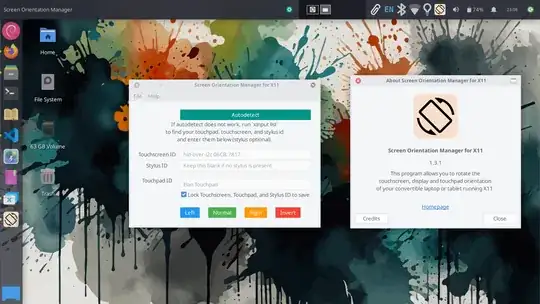
Finally, add the Screen Orientation Manager app to the list of startup programs.