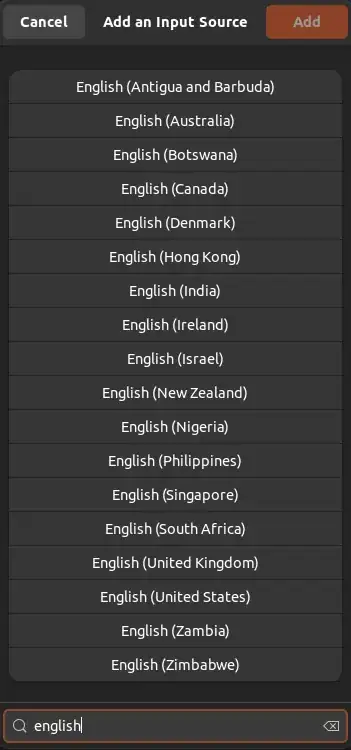I can't figure out how to select the English International Keyboard with dead keys on Ubuntu Kinetic.
This questions has been answered for older releases of Ubuntu (18.04 20.04).
When following the 20.04 instruction, I don't see the US International Keyboard with dead keys available: