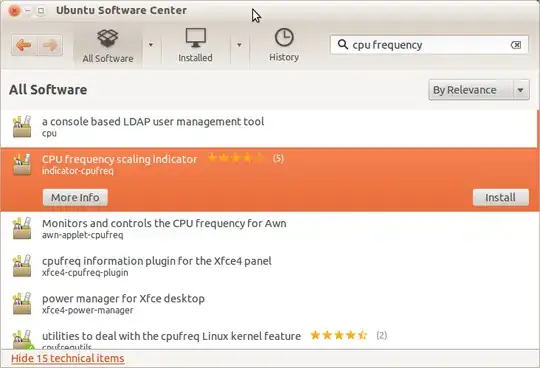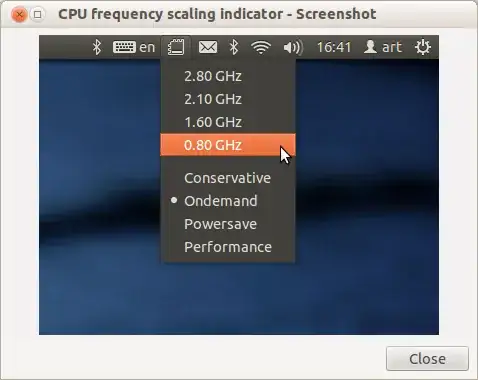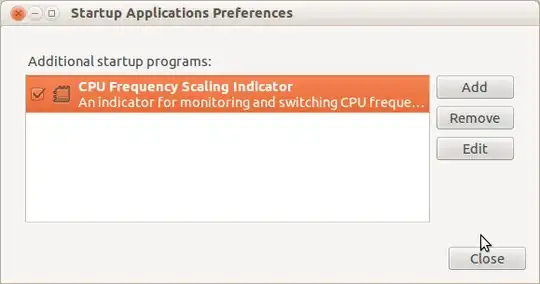In 10.10, I remember I had CPU Frequency Scaling Monitor by default. Now in 12.04, I cannot find anything similar in Ubuntu software center. I wonder what applications are recommended for scaling CPU frequency in 12.04, and how to get and install them?
Thanks and regards!