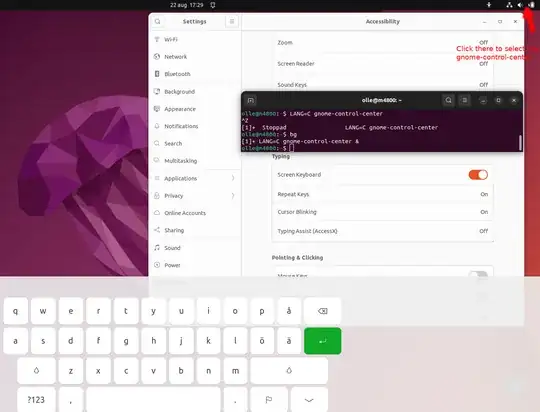Since installing 22.04 a month ago the Onboard Keyboard app has stopped working. This is the very useful onscreen keyboard that lets you enter keystrokes via mouse clicks. Entering sensitive data this way offered a degree of protection against keylogging malware or hackers. With Onboard no longer working, that layer of security is no longer available.
This is evidently a bug of some kind. Does anyone know if it has been recognised as such and whether a fix is in the pipeline?
I should add that although I am familiar with basic Linux commands and using the Terminal, I am not Linux fluent. So answers in plain English please!