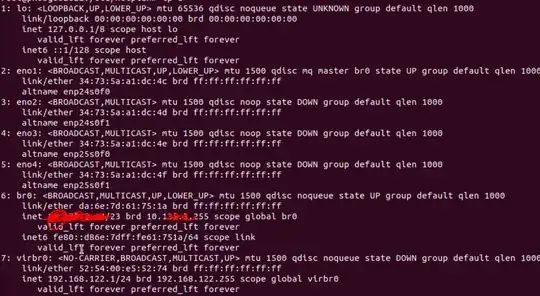I hope you can help me.
I'm trying to setup a network bridge adapter with Netplan to use it with my KVM guest machine. I followed a couple of tutorial, including the one on Netplan.io and so far none of these worked.
As of right now, my configure looks like this :
network:
ethernets:
eno1:
dhcp4: no
dhcp6: no
version: 2
renderer: networkd
bridges:
br0:
interfaces: [eno1]
addresses: [10.x.x.x/23]
routes:
- to : default
via: 10.x.x.1
nameservers:
search: [ x.com ]
addresses: [ x.x.x.x, x.x.x.x ]
parameters:
stp: true
forward-delay: 4
dhcp4: no
dhcp6: no
My static IP address works fine when I use eno1 . After configuring bridge for eno1 , the bridge is coming up but no communication happening in and out. Not able to ping the gateway or any IP after creating bridge br0.