I've upgraded to 12.04. My upgrade didn't go as expected; X crashed at the middle of the upgrade. I had to install many packages manually.
This left me with a GDM login screen. How do I change from GDM to lightDM?
I've upgraded to 12.04. My upgrade didn't go as expected; X crashed at the middle of the upgrade. I had to install many packages manually.
This left me with a GDM login screen. How do I change from GDM to lightDM?
Let me first tell you that now Ubuntu does not use GDM as its display manager in version 12.04...It uses lightdm as its display manager...
So the screen you want is actually lightdm.
So you will have to install lightdm as follows.
Enter these commands in the terminal:
sudo apt-get install lightdm
After installing lightdm enter the following commands to set lightdm as the default display manager:
sudo dpkg-reconfigure lightdm
Then you will get the following screen:
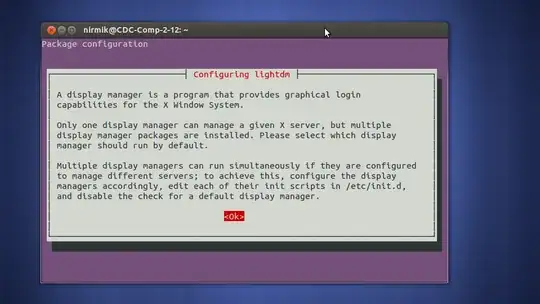
hit enter and then you will get this screen:
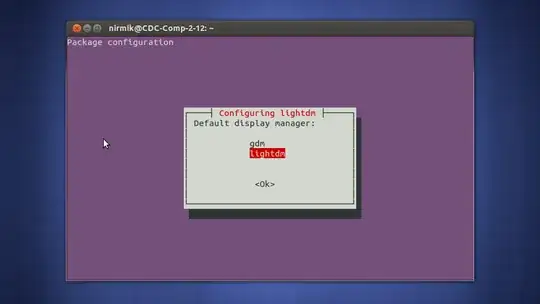
Navigate your option to lightdm and hit enter.
Now Restart.
you'll get your screen :)