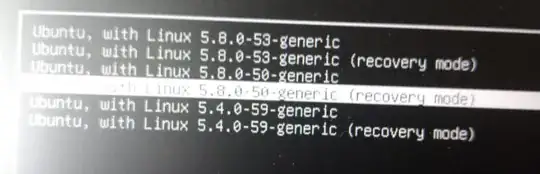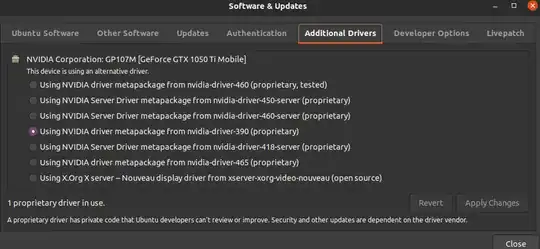I saw this similar question with no definitive answer.
What I think that I need
What I want to do is to prevent any update of my Nvidia graphical card. I tried to put it on hold, but I couldn't find the name of Nvidia driver package.
My problem:
When I run sudo apt upgrade and there is a driver of nvidia on the list, usually some problem occurs later:
- My PC doesn't recognize second screen;
- When I try to turn on my PC it gets stuck on
Ubuntulogo screen. When it happens, I need to force to shutdown via power button, turn on again via power button, and then appears to me the GNU GRUB black/white screen:
I then select advanced options for Ubuntu and try the different kernel versions. Like the screen below (this is an old photo):
- Last week this alternative didnot work, and I had to do a fresh install on Ubuntu.
My temporary solutions so far:
- Once I am able to log in on my PC, I try to use a different version of
nvidia cardviaSoftware & Updates->Additional Drivers. Right now, I am using nvidia-driver-390. This is my current list:
- Avoid using
sudo apt upgradefor a while. But it never works well, because I usually need to install a new software, and thenvidiaupdate comes together.
Configurations:
UBUNTU 20.04.2 LTS, DELL G3 3590
Graphics Card: NVIDIA Corporation GP107M [GeForce GTX 1050 Ti Mobile] / Intel Corporation UHD Graphics 630 (Mobile)
Thanks in advance