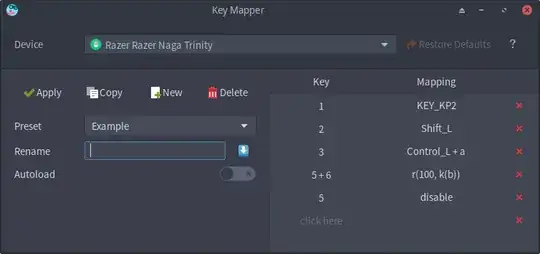I bought a new HP notebook (elitebook) with an extremely awful keyboard functionality. For example, I don't have an insert key, but I have a phone-dial and phone-hangup key (right upper corner): 
The thing is, I am extremely used to the insert key. Therefore I was looking for a way to remap the second key from the right (hangup-key) to the insert key. However, none of the proposed solutions work for me (1, 2, 3).
E.g., when I run xev | grep keycode and press the desired key, I get the following output:
state 0x0, keycode 37 (keysym 0xffe3, Control_L), same_screen YES,
state 0x4, keycode 64 (keysym 0xffe9, Alt_L), same_screen YES,
state 0xc, keycode 37 (keysym 0xffe3, Control_L), same_screen YES,
state 0x8, keycode 64 (keysym 0xffe9, Alt_L), same_screen YES,
This seems like that key is mapped to the left ALT key? Trying CTRL+ALT+T confirms that suspicion, as it opens the terminal.
Does anybody have any idea how to map that key to the INSERT key I don't have?
- EDIT *
As requested, the LEFT CTRL and LEFT ALT KEY pressed:
state 0x0, keycode 37 (keysym 0xffe3, Control_L), same_screen YES,
state 0x4, keycode 37 (keysym 0xffe3, Control_L), same_screen YES,
state 0x0, keycode 64 (keysym 0xffe9, Alt_L), same_screen YES,
state 0x8, keycode 64 (keysym 0xffe9, Alt_L), same_screen YES,
Thanks!