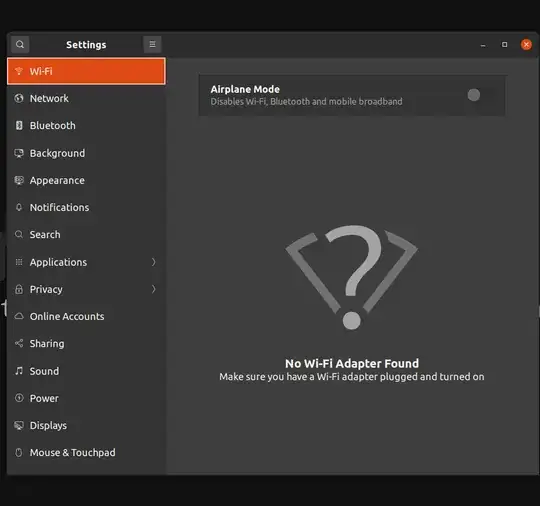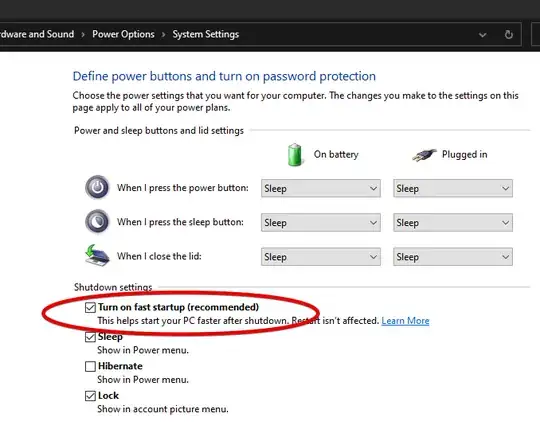I have just turned on my laptop and my Wi-Fi is not available! I cannot see my Wi-Fi settings and turn it On/Off by the top bar menu, as you can see in the screenshots below:
I have fully updated Ubuntu 20.04.2 with kernel 5.8.0-48-generic installed alongside Windows 10. The first time that I used Ubuntu my Wi-Fi worked pretty well.
I have searched many times, but couldn't find any solution for this problem.
I have collected some information about my Wi-Fi by the following script and paste the output here:
########## wireless info START ##########
Report from: 13 Apr 2021 12:44 +0430 +0430
Booted last: 13 Apr 2021 00:00 +0430 +0430
Script from: 25 Jan 2020 03:34 UTC +0000
release
Distributor ID: Ubuntu
Description: Ubuntu 20.04.2 LTS
Release: 20.04
Codename: focal
kernel
Linux 5.8.0-48-generic #54~20.04.1-Ubuntu SMP Sat Mar 20 13:40:25 UTC 2021 x86_64 x86_64 x86_64 GNU/Linux
Parameters: ro, quiet, splash, vt.handoff=7
desktop
Ubuntu
lspci
02:00.0 Ethernet controller [0200]: Realtek Semiconductor Co., Ltd. RTL8111/8168/8411 PCI Express Gigabit Ethernet Controller [10ec:8168] (rev 15)
Subsystem: ASUSTeK Computer Inc. RTL8111/8168/8411 PCI Express Gigabit Ethernet Controller [1043:200f]
Kernel driver in use: r8169
04:00.0 Network controller [0280]: Intel Corporation Wireless 8265 / 8275 [8086:24fd] (rev 78)
Subsystem: Intel Corporation Dual Band Wireless-AC 8265 [8086:0010]
Kernel modules: iwlwifi, wl
lsusb
Bus 002 Device 001: ID 1d6b:0003 Linux Foundation 3.0 root hub
Bus 001 Device 005: ID 0b05:1869 ASUSTek Computer, Inc. ITE Device(8910)
Bus 001 Device 004: ID 13d3:5666 IMC Networks USB2.0 HD UVC WebCam
Bus 001 Device 003: ID 8087:0a2b Intel Corp.
Bus 001 Device 002: ID 0b05:185d ASUSTek Computer, Inc. ASUS GT300 GAMING MOUSE
Bus 001 Device 001: ID 1d6b:0002 Linux Foundation 2.0 root hub
PCMCIA card info
rfkill
0: hci0: Bluetooth
Soft blocked: no
Hard blocked: no
secure boot
EFI variables are not supported on this system
lsmod
iwlwifi 352256 0
wl 6455296 0
cfg80211 778240 2 wl,iwlwifi
asus_nb_wmi 32768 0
mxm_wmi 16384 0
asus_wmi 36864 2 asus_nb_wmi,hid_asus
sparse_keymap 16384 1 asus_wmi
wmi 32768 2 asus_wmi,mxm_wmi
video 49152 1 asus_wmi
interfaces
ifconfig
1: lo: <LOOPBACK,UP,LOWER_UP> mtu 65536 qdisc noqueue state UNKNOWN group default qlen 1000
link/loopback <MAC address> brd <MAC address>
inet 127.0.0.1/8 scope host lo
valid_lft forever preferred_lft forever
inet6 ::1/128 scope host
valid_lft forever preferred_lft forever
2: enp2s0: <BROADCAST,MULTICAST,UP,LOWER_UP> mtu 1500 qdisc fq_codel state UP group default qlen 1000
link/ether <MAC 'enp2s0' [IF1]> brd <MAC address>
inet 192.168.1.107/24 brd 192.168.1.255 scope global dynamic noprefixroute enp2s0
valid_lft 256142sec preferred_lft 256142sec
inet6 fe80::efe1:cc81:c33a:50cb/64 scope link noprefixroute
valid_lft forever preferred_lft forever
iwconfig
lo no wireless extensions.
enp2s0 no wireless extensions.
route
default via 192.168.1.1 dev enp2s0 proto dhcp metric 100
169.254.0.0/16 dev enp2s0 scope link metric 1000
192.168.1.0/24 dev enp2s0 proto kernel scope link src 192.168.1.107 metric 100
resolv.conf
[777 root '/etc/resolv.conf' -> '../run/systemd/resolve/stub-resolv.conf']
nameserver 127.0.0.53
options edns0 trust-ad
network managers
Installed:
NetworkManager
Running:
root 932 1 0 11:48 ? 00:00:02 /usr/sbin/NetworkManager --no-daemon
NetworkManager info
GENERAL.DEVICE: enp2s0
GENERAL.TYPE: ethernet
GENERAL.NM-TYPE: NMDeviceEthernet
GENERAL.DBUS-PATH: /org/freedesktop/NetworkManager/Devices/2
GENERAL.VENDOR: Realtek Semiconductor Co., Ltd.
GENERAL.PRODUCT: RTL8111/8168/8411 PCI Express Gigabit Ethernet Controller
GENERAL.DRIVER: r8169
GENERAL.DRIVER-VERSION: 5.8.0-48-generic
GENERAL.FIRMWARE-VERSION: --
GENERAL.HWADDR: <MAC 'enp2s0' [IF1]>
GENERAL.MTU: 1500
GENERAL.STATE: 100 (connected)
GENERAL.REASON: 0 (No reason given)
GENERAL.IP4-CONNECTIVITY: 4 (full)
GENERAL.IP6-CONNECTIVITY: 3 (limited)
GENERAL.UDI: /sys/devices/pci0000:00/0000:00:1c.0/0000:02:00.0/net/enp2s0
GENERAL.IP-IFACE: enp2s0
GENERAL.IS-SOFTWARE: no
GENERAL.NM-MANAGED: yes
GENERAL.AUTOCONNECT: yes
GENERAL.FIRMWARE-MISSING: no
GENERAL.NM-PLUGIN-MISSING: no
GENERAL.PHYS-PORT-ID: --
GENERAL.CONNECTION: Wired connection 1
GENERAL.CON-UUID: 84a732b3-4e01-3cca-938e-104fbbdfa6c9
GENERAL.CON-PATH: /org/freedesktop/NetworkManager/ActiveConnection/2
GENERAL.METERED: no (guessed)
CAPABILITIES.CARRIER-DETECT: yes
CAPABILITIES.SPEED: 100 Mb/s
CAPABILITIES.IS-SOFTWARE: no
CAPABILITIES.SRIOV: no
INTERFACE-FLAGS.UP: yes
INTERFACE-FLAGS.LOWER-UP: yes
INTERFACE-FLAGS.CARRIER: yes
WIRED-PROPERTIES.CARRIER: on
IP4.ADDRESS[1]: 192.168.1.107/24
IP4.GATEWAY: 192.168.1.1
IP4.ROUTE[1]: dst = 0.0.0.0/0, nh = 192.168.1.1, mt = 100
IP4.ROUTE[2]: dst = 192.168.1.0/24, nh = 0.0.0.0, mt = 100
IP4.ROUTE[3]: dst = 169.254.0.0/16, nh = 0.0.0.0, mt = 1000
IP4.DNS[1]: 192.168.1.1
DHCP4.OPTION[1]: dhcp_lease_time = 259200
DHCP4.OPTION[2]: domain_name =
DHCP4.OPTION[3]: domain_name_servers = 192.168.1.1
DHCP4.OPTION[4]: expiry = 1618557803
DHCP4.OPTION[5]: host_name = dhcppc7
DHCP4.OPTION[6]: ip_address = 192.168.1.107
DHCP4.OPTION[7]: next_server = 192.168.1.1
DHCP4.OPTION[8]: requested_broadcast_address = 1
DHCP4.OPTION[9]: requested_domain_name = 1
DHCP4.OPTION[10]: requested_domain_name_servers = 1
DHCP4.OPTION[11]: requested_domain_search = 1
DHCP4.OPTION[12]: requested_host_name = 1
DHCP4.OPTION[13]: requested_interface_mtu = 1
DHCP4.OPTION[14]: requested_ms_classless_static_routes = 1
DHCP4.OPTION[15]: requested_nis_domain = 1
DHCP4.OPTION[16]: requested_nis_servers = 1
DHCP4.OPTION[17]: requested_ntp_servers = 1
DHCP4.OPTION[18]: requested_rfc3442_classless_static_routes = 1
DHCP4.OPTION[19]: requested_root_path = 1
DHCP4.OPTION[20]: requested_routers = 1
DHCP4.OPTION[21]: requested_static_routes = 1
DHCP4.OPTION[22]: requested_subnet_mask = 1
DHCP4.OPTION[23]: requested_time_offset = 1
DHCP4.OPTION[24]: requested_wpad = 1
DHCP4.OPTION[25]: routers = 192.168.1.1
DHCP4.OPTION[26]: subnet_mask = 255.255.255.0
IP6.ADDRESS[1]: fe80::efe1:cc81:c33a:50cb/64
IP6.GATEWAY: --
IP6.ROUTE[1]: dst = fe80::/64, nh = ::, mt = 100
IP6.ROUTE[2]: dst = ff00::/8, nh = ::, mt = 256, table=255
CONNECTIONS.AVAILABLE-CONNECTION-PATHS: /org/freedesktop/NetworkManager/Settings/5
CONNECTIONS.AVAILABLE-CONNECTIONS[1]: 84a732b3-4e01-3cca-938e-104fbbdfa6c9 | Wired connection 1
NetworkManager.state
[main]
NetworkingEnabled=true
WirelessEnabled=true
WWANEnabled=true
NetworkManager config
[[/etc/NetworkManager/conf.d/default-wifi-powersave-on.conf]]
[connection]
wifi.powersave = 3
[[/etc/NetworkManager/NetworkManager.conf]]
[main]
plugins=ifupdown,keyfile
[ifupdown]
managed=false
[device]
wifi.scan-rand-mac-address=no
[[/usr/lib/NetworkManager/conf.d/10-dns-resolved.conf]]
[main]
dns=systemd-resolved
[[/usr/lib/NetworkManager/conf.d/10-globally-managed-devices.conf]]
[keyfile]
unmanaged-devices=*,except:type:wifi,except:type:gsm,except:type:cdma
[[/usr/lib/NetworkManager/conf.d/20-connectivity-ubuntu.conf]]
[connectivity]
uri=http://connectivity-check.ubuntu.com/
[[/usr/lib/NetworkManager/conf.d/no-mac-addr-change.conf]]
[device-mac-addr-change-wifi]
match-device=driver:rtl8723bs,driver:rtl8189es,driver:r8188eu,driver:8188eu,driver:eagle_sdio,driver:wl
wifi.scan-rand-mac-address=no
NetworkManager profiles
[[/etc/NetworkManager/system-connections/D-LINK.nmconnection]] (600 root)
[connection] id=D-LINK | type=wifi | permissions=
[wifi] mac-address-blacklist= | ssid=D-LINK
[ipv4] method=auto
[ipv6] method=auto
[[/etc/NetworkManager/system-connections/Bobby.nmconnection]] (600 root)
[connection] id=Bobby | type=wifi | permissions=
[wifi] mac-address-blacklist= | ssid=Bobby
[ipv4] method=auto
[ipv6] method=auto
[[/etc/NetworkManager/system-connections/Babak’s iPhone.nmconnection]] (600 root)
[connection] id=Babak’s iPhone | type=wifi | permissions=
[wifi] mac-address-blacklist= | ssid=66;97;98;97;107;226;128;153;115;32;105;80;104;111;110;101;
[ipv4] method=auto
[ipv6] method=auto
Netplan config
[/etc/netplan/01-network-manager-all.yaml]
network:
version: 2
renderer: NetworkManager
iw reg get
Region: Asia/Tehran (based on set time zone)
global
country 00: DFS-UNSET
(2402 - 2472 @ 40), (N/A, 20), (N/A)
(2457 - 2482 @ 20), (N/A, 20), (N/A), AUTO-BW, PASSIVE-SCAN
(2474 - 2494 @ 20), (N/A, 20), (N/A), NO-OFDM, PASSIVE-SCAN
(5170 - 5250 @ 80), (N/A, 20), (N/A), AUTO-BW, PASSIVE-SCAN
(5250 - 5330 @ 80), (N/A, 20), (0 ms), DFS, AUTO-BW, PASSIVE-SCAN
(5490 - 5730 @ 160), (N/A, 20), (0 ms), DFS, PASSIVE-SCAN
(5735 - 5835 @ 80), (N/A, 20), (N/A), PASSIVE-SCAN
(57240 - 63720 @ 2160), (N/A, 0), (N/A)
iwlist channels
lo no frequency information.
enp2s0 no frequency information.
iwlist scan
lo Interface doesn't support scanning.
enp2s0 Interface doesn't support scanning.
module infos
[iwlwifi]
filename: /lib/modules/5.8.0-48-generic/kernel/drivers/net/wireless/intel/iwlwifi/iwlwifi.ko
license: GPL
description: Intel(R) Wireless WiFi driver for Linux
depends: cfg80211
retpoline: Y
intree: Y
name: iwlwifi
vermagic: 5.8.0-48-generic SMP mod_unload modversions
parm: swcrypto:using crypto in software (default 0 [hardware]) (int)
parm: 11n_disable:disable 11n functionality, bitmap: 1: full, 2: disable agg TX, 4: disable agg RX, 8 enable agg TX (uint)
parm: amsdu_size:amsdu size 0: 12K for multi Rx queue devices, 2K for AX210 devices, 4K for other devices 1:4K 2:8K 3:12K 4: 2K (default 0) (int)
parm: fw_restart:restart firmware in case of error (default true) (bool)
parm: nvm_file:NVM file name (charp)
parm: uapsd_disable:disable U-APSD functionality bitmap 1: BSS 2: P2P Client (default: 3) (uint)
parm: enable_ini:Enable debug INI TLV FW debug infrastructure (default: true (bool)
parm: bt_coex_active:enable wifi/bt co-exist (default: enable) (bool)
parm: led_mode:0=system default, 1=On(RF On)/Off(RF Off), 2=blinking, 3=Off (default: 0) (int)
parm: power_save:enable WiFi power management (default: disable) (bool)
parm: power_level:default power save level (range from 1 - 5, default: 1) (int)
parm: disable_11ac:Disable VHT capabilities (default: false) (bool)
parm: remove_when_gone:Remove dev from PCIe bus if it is deemed inaccessible (default: false) (bool)
parm: disable_11ax:Disable HE capabilities (default: false) (bool)
[wl]
filename: /lib/modules/5.8.0-48-generic/updates/dkms/wl.ko
license: MIXED/Proprietary
depends: cfg80211
retpoline: Y
name: wl
vermagic: 5.8.0-48-generic SMP mod_unload modversions
parm: passivemode:int
parm: wl_txq_thresh:int
parm: oneonly:int
parm: piomode:int
parm: instance_base:int
parm: nompc:int
parm: intf_name:string
[cfg80211]
filename: /lib/modules/5.8.0-48-generic/kernel/net/wireless/cfg80211.ko
description: wireless configuration support
license: GPL
depends:
retpoline: Y
intree: Y
name: cfg80211
vermagic: 5.8.0-48-generic SMP mod_unload modversions
parm: bss_entries_limit:limit to number of scan BSS entries (per wiphy, default 1000) (int)
parm: ieee80211_regdom:IEEE 802.11 regulatory domain code (charp)
parm: cfg80211_disable_40mhz_24ghz:Disable 40MHz support in the 2.4GHz band (bool)
module parameters
[iwlwifi]
11n_disable: 0
amsdu_size: 0
bt_coex_active: Y
disable_11ac: N
disable_11ax: N
enable_ini: Y
fw_restart: Y
led_mode: 0
nvm_file: (null)
power_level: 0
power_save: N
remove_when_gone: N
swcrypto: 0
uapsd_disable: 3
[cfg80211]
bss_entries_limit: 1000
cfg80211_disable_40mhz_24ghz: N
ieee80211_regdom: 00
/etc/modules
modprobe options
[/etc/modprobe.d/amd64-microcode-blacklist.conf]
blacklist microcode
[/etc/modprobe.d/blacklist-ath_pci.conf]
blacklist ath_pci
[/etc/modprobe.d/blacklist-bcm43.conf]
blacklist b43
blacklist b43legacy
blacklist ssb
blacklist bcm43xx
blacklist brcm80211
blacklist brcmfmac
blacklist brcmsmac
blacklist bcma
[/etc/modprobe.d/blacklist.conf]
blacklist evbug
blacklist usbmouse
blacklist usbkbd
blacklist eepro100
blacklist de4x5
blacklist eth1394
blacklist snd_intel8x0m
blacklist snd_aw2
blacklist prism54
blacklist bcm43xx
blacklist garmin_gps
blacklist asus_acpi
blacklist snd_pcsp
blacklist pcspkr
blacklist amd76x_edac
[/etc/modprobe.d/blacklist-rare-network.conf]
alias net-pf-3 off
alias net-pf-6 off
alias net-pf-9 off
alias net-pf-11 off
alias net-pf-12 off
alias net-pf-19 off
alias net-pf-21 off
alias net-pf-36 off
[/etc/modprobe.d/intel-microcode-blacklist.conf]
blacklist microcode
[/etc/modprobe.d/iwlwifi.conf]
remove iwlwifi
(/sbin/lsmod | grep -o -e ^iwlmvm -e ^iwldvm -e ^iwlwifi | xargs /sbin/rmmod)
&& /sbin/modprobe -r mac80211
rc.local
grep: /etc/rc.local: No such file or directory
pm-utils
udev rules
dmesg
[ 36.243679] r8169 0000:02:00.0 enp2s0: Link is Down
[ 149.936075] r8169 0000:02:00.0 enp2s0: Link is Up - 100Mbps/Full - flow control off
[ 149.936097] IPv6: ADDRCONF(NETDEV_CHANGE): enp2s0: link becomes ready
[ 236.826609] r8169 0000:02:00.0 enp2s0: Link is Down
[ 320.308708] iwlwifi: probe of 0000:04:00.0 failed with error -110
[ 342.603789] r8169 0000:02:00.0 enp2s0: Link is Up - 100Mbps/Full - flow control off
[ 1130.713297] iwlwifi: probe of 0000:04:00.0 failed with error -110
########## wireless info END ############
Also this is my sudo lshw -c network:
*-network
description: Ethernet interface
product: RTL8111/8168/8411 PCI Express Gigabit Ethernet Controller
vendor: Realtek Semiconductor Co., Ltd.
physical id: 0
bus info: pci@0000:02:00.0
logical name: enp2s0
version: 15
serial: 2c:fd:a1:af:ed:89
size: 100Mbit/s
capacity: 1Gbit/s
width: 64 bits
clock: 33MHz
capabilities: pm msi pciexpress msix bus_master cap_list ethernet physical tp mii 10bt 10bt-fd 100bt 100bt-fd 1000bt-fd autonegotiation
configuration: autonegotiation=on broadcast=yes driver=r8169 driverversion=5.8.0-48-generic duplex=full firmware=rtl8168h-2_0.0.2 02/26/15 ip=192.168.1.107 latency=0 link=yes multicast=yes port=MII speed=100Mbit/s
resources: irq:16 ioport:d000(size=256) memory:df304000-df304fff memory:df300000-df303fff
*-network UNCLAIMED
description: Network controller
product: Wireless 8265 / 8275
vendor: Intel Corporation
physical id: 0
bus info: pci@0000:04:00.0
version: 78
width: 64 bits
clock: 33MHz
capabilities: pm msi pciexpress cap_list
configuration: latency=0
resources: memory:df100000-df101fff
I'd be grateful if anybody could help me.