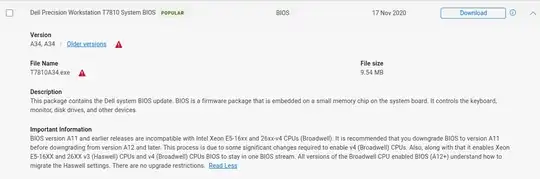I have installed ubuntu 20.04.02 LTS on my system. My system has 63 GB RAM and 48 cpu. I was running a python program for 2-3 days which consumes RAM around 11 GB and 3-4 cpu. Ubuntu 20 freezes even when most part of RAM and cpu is empty.
I changed the graphicx driver from propriety(tested) to Xorg, but still I can feel some lagging is there. Rebooting the system is a temporary solution but I can't reboot every time as some program runs most of the time.
It would be great if someone can tell where the actual problem lies?
Since I am new to ubuntu so I have included the output of lscpu if that helps
Architecture: x86_64
CPU op-mode(s): 32-bit, 64-bit
Byte Order: Little Endian
Address sizes: 46 bits physical, 48 bits virtual
CPU(s): 48
On-line CPU(s) list: 0-47
Thread(s) per core: 2
Core(s) per socket: 12
Socket(s): 2
NUMA node(s): 2
Vendor ID: GenuineIntel
CPU family: 6
Model: 63
Model name: Intel(R) Xeon(R) CPU E5-2670 v3 @ 2.30GHz
Stepping: 2
CPU MHz: 1197.247
CPU max MHz: 3100.0000
CPU min MHz: 1200.0000
BogoMIPS: 4589.03
Virtualization: VT-x
L1d cache: 768 KiB
L1i cache: 768 KiB
L2 cache: 6 MiB
L3 cache: 60 MiB
NUMA node0 CPU(s): 0-11,24-35
NUMA node1 CPU(s): 12-23,36-47
Vulnerability Itlb multihit: KVM: Mitigation: VMX disabled
Vulnerability L1tf: Mitigation; PTE Inversion; VMX conditional cach
e flushes, SMT vulnerable
Vulnerability Mds: Mitigation; Clear CPU buffers; SMT vulnerable
Vulnerability Meltdown: Mitigation; PTI
Vulnerability Spec store bypass: Mitigation; Speculative Store Bypass disabled v
ia prctl and seccomp
Vulnerability Spectre v1: Mitigation; usercopy/swapgs barriers and __user
pointer sanitization
Vulnerability Spectre v2: Mitigation; Full generic retpoline, IBPB condit
ional, IBRS_FW, STIBP conditional, RSB filling
Vulnerability Srbds: Not affected
Vulnerability Tsx async abort: Not affected
Flags: fpu vme de pse tsc msr pae mce cx8 apic sep mtr
r pge mca cmov pat pse36 clflush dts acpi mmx f
xsr sse sse2 ss ht tm pbe syscall nx pdpe1gb rd
tscp lm constant_tsc arch_perfmon pebs bts rep_
good nopl xtopology nonstop_tsc cpuid aperfmper
f pni pclmulqdq dtes64 monitor ds_cpl vmx smx e
st tm2 ssse3 sdbg fma cx16 xtpr pdcm pcid dca s
se4_1 sse4_2 x2apic movbe popcnt tsc_deadline_t
imer aes xsave avx f16c rdrand lahf_lm abm cpui
d_fault epb invpcid_single pti intel_ppin ssbd
ibrs ibpb stibp tpr_shadow vnmi flexpriority ep
t vpid ept_ad fsgsbase tsc_adjust bmi1 avx2 sme
p bmi2 erms invpcid cqm xsaveopt cqm_llc cqm_oc
cup_llc dtherm ida arat pln pts md_clear flush_
l1d
Ouput of lspci | grep VGA
03:00.0 VGA compatible controller: NVIDIA Corporation GK110GL [Quadro K5200] (rev a1)
EDIT I was running 10 python3 using jupyter notebook in mozilla firefox, all involves calculations and file handling i.e. writing and saving.
free -h
total used free shared buff/cache available
Mem: 62Gi 1.6Gi 58Gi 43Mi 2.5Gi 60Gi
Swap: 2.0Gi 0B 2.0Gi
grep -i swap /etc/fstab
/swapfile none swap sw 0 0
sysctl vm.swappiness
vm.swappiness = 60
I checked the log just 1-2 hrs before I noticed freeze. Here is the some output lines of journalctl --since "2021-03-03 15:10:00"
Mar 03 15:10:00 santanu-Precision-Tower-7810 /usr/lib/gdm3/gdm-x-session[1942]: (--) NVIDIA(GPU-0): DFP-3: disconnected
Mar 03 15:10:00 santanu-Precision-Tower-7810 /usr/lib/gdm3/gdm-x-session[1942]: (--) NVIDIA(GPU-0): DFP-3: Internal TMDS
Mar 03 15:10:00 santanu-Precision-Tower-7810 /usr/lib/gdm3/gdm-x-session[1942]: (--) NVIDIA(GPU-0): DFP-3: 330.0 MHz maximum pixel clock
Mar 03 15:10:00 santanu-Precision-Tower-7810 /usr/lib/gdm3/gdm-x-session[1942]: (--) NVIDIA(GPU-0):
Mar 03 15:10:00 santanu-Precision-Tower-7810 /usr/lib/gdm3/gdm-x-session[1942]: (--) NVIDIA(GPU-0): DELL P2414H (DFP-4): connected
Mar 03 15:10:00 santanu-Precision-Tower-7810 /usr/lib/gdm3/gdm-x-session[1942]: (--) NVIDIA(GPU-0): DELL P2414H (DFP-4): Internal DisplayPort
Mar 03 15:10:00 santanu-Precision-Tower-7810 /usr/lib/gdm3/gdm-x-session[1942]: (--) NVIDIA(GPU-0): DELL P2414H (DFP-4): 960.0 MHz maximum pixel clock
Mar 03 15:10:00 santanu-Precision-Tower-7810 /usr/lib/gdm3/gdm-x-session[1942]: (--) NVIDIA(GPU-0):
Mar 03 15:10:00 santanu-Precision-Tower-7810 /usr/lib/gdm3/gdm-x-session[1942]: (--) NVIDIA(GPU-0): DFP-5: disconnected
Mar 03 15:10:00 santanu-Precision-Tower-7810 /usr/lib/gdm3/gdm-x-session[1942]: (--) NVIDIA(GPU-0): DFP-5: Internal DisplayPort
Mar 03 15:10:00 santanu-Precision-Tower-7810 /usr/lib/gdm3/gdm-x-session[1942]: (--) NVIDIA(GPU-0): DFP-5: 960.0 MHz maximum pixel clock
Mar 03 15:10:00 santanu-Precision-Tower-7810 /usr/lib/gdm3/gdm-x-session[1942]: (--) NVIDIA(GPU-0):
Mar 03 15:10:03 santanu-Precision-Tower-7810 gnome-shell[2080]: JS ERROR: TypeError: windowActor is null
_addWindowEffect@resource:///org/gnome/shell/ui/closeDialog.js:90:28
vfunc_show@resource:///org/gnome/shell/ui/closeDialog.js:162:14
Mar 03 15:10:08 santanu-Precision-Tower-7810 gnome-shell[2080]: JS ERROR: TypeError: windowActor is null
_addWindowEffect@resource:///org/gnome/shell/ui/closeDialog.js:90:28
vfunc_show@resource:///org/gnome/shell/ui/closeDialog.js:162:14
Mar 03 15:10:13 santanu-Precision-Tower-7810 gnome-shell[2080]: JS ERROR: TypeError: windowActor is null
_addWindowEffect@resource:///org/gnome/shell/ui/closeDialog.js:90:28
vfunc_show@resource:///org/gnome/shell/ui/closeDialog.js:162:14
Mar 03 15:10:23 santanu-Precision-Tower-7810 gnome-shell[2080]: JS ERROR: TypeError: windowActor is null
_addWindowEffect@resource:///org/gnome/shell/ui/closeDialog.js:90:28
vfunc_show@resource:///org/gnome/shell/ui/closeDialog.js:162:14
One more issue is there, its not a problem but it might be helpful. Icons are highlighted just by the mouse movement. I attached a picture to better describe it.Destop Icon Highlight
Edit 2:
- python command not working.
Output of python3 --version is Python 3.8.5.
- No gnome-shell extension,
root@santanu-Precision-Tower-7810:/home/santanu/.local/share/gnome-shell# ls
application_state gnome-overrides-migrated
- Output of
ls -al /usr/share/gnome-shell/extensions
total 20
drwxr-xr-x 5 root root 4096 Feb 4 08:04 .
drwxr-xr-x 7 root root 4096 Feb 4 08:05 ..
drwxr-xr-x 2 root root 4096 Feb 4 08:04 desktop-icons@csoriano
drwxr-xr-x 3 root root 4096 Feb 4 08:04 ubuntu-appindicators@ubuntu.com
drwxr-xr-x 3 root root 4096 Feb 4 08:04 ubuntu-dock@ubuntu.com
- Nvidia card information: NVIDIA Corporation GK110GL [Quadro K5200] Nvidia Driver information: nvidia driver 400 (propriety, tested)
Driver Version: 460.39
- Bios Version
A10Its quit old machine, I couldn't change bios as there is a risk of damaging the hardware.
Product:
Product Name Precision Tower 7810
Vendor Dell Inc
Board:
Name: OGWHMW
Version: A02
Should I switch back to ubuntu 18 as the machine hardware is quite old?
Thanks