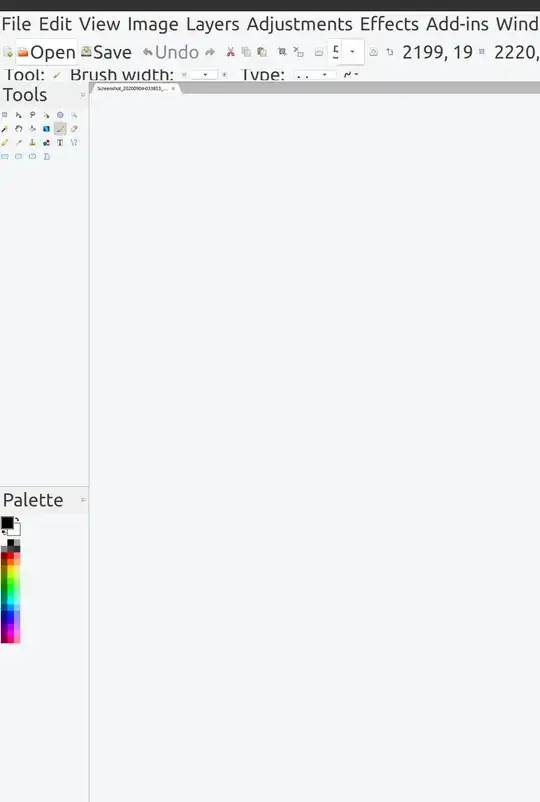In my newly installed ubuntu 18.04 I have all the icons and fonts for all applications are extremely small. For example, below is a screenshot from my pinta application, tools section I can hardly see whats in there. How can I make it normal for all applications.
Asked
Active
Viewed 658 times
1 Answers
0
You may use (GNOME) Tweaks to adjust font sizes of various elements. First install Tweaks by running
sudo apt install gnome-tweaks
(or sudo apt install gnome-tweak-tool).
Then launch Tweaks and go to the Fonts section, you'll get the options to change font sizes.
Mehady
- 26