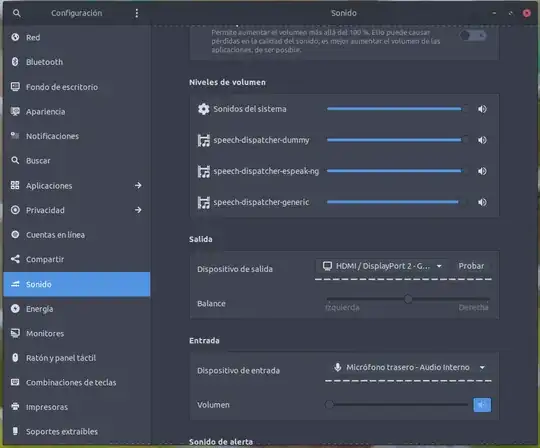After upgrading to ubuntu 20.04 the hdmi sound stopped working. If I select headphones as audio output they work well, but if I change to HDMI output it doesn't work.
Also I noticed that when I select HDMI output the "configuration" option disappear.
If I select headphones as output, the configurations look like this:
when I select HDMI output, the configurations look like this:
And no sound is played.
What can I do to fix this?