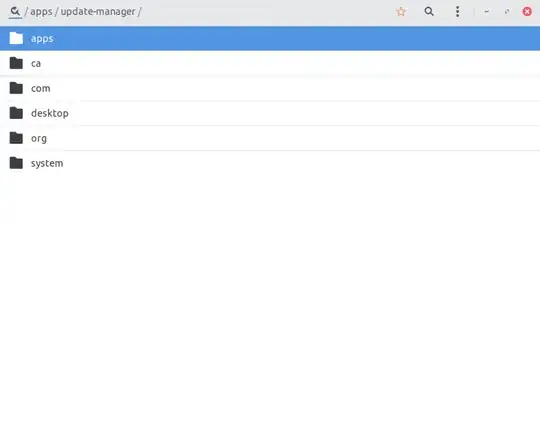I'm not pretty sure what is the problem. But I already installed the Compiz Manager Settings (I want to be able to do zoom for creating tutorials) on my Ubuntu 18.04 (Bionic Beaver) but no matter if I check the box for enabling the effect and configure the hotkeys no one effect is working.
EDIT 1. I follow the answer of KYAA7 but I don't know how to use Dconf in order to Compiz to work. I installed dConf editor as in the link provided by him. But it looks a bit different from the shown there. Here a screenshot:
As you can see there is no Compiz folder or something like that, also is not in the folder apps. What I suppose to do with this software for using Compiz and their zoom feature?